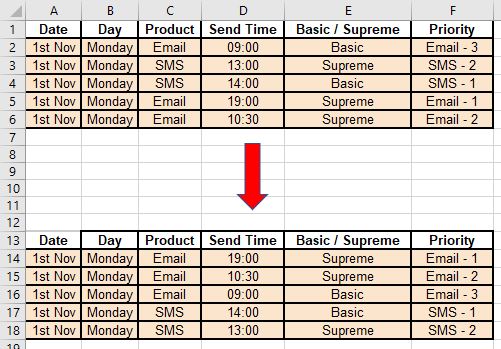I have a populated table where I add a prioritisation queue number in the final column. The identification of each row is defined be email OR SMS and the prioritsation queue is labeled as such.
I would like the rows shifted based on the queue number. If 'email - 1' is entered I would like this row automatically shifted to the top (above email - 2 and email - 3). I would also like the same for SMS but those would always sit below the email list.
To show a working example - a table completed as normal and the desired end result directly below (currently manually sorted).
- Is it even possible to have this function using column F when it contains both text and numbers?
- Is it possible to order by both the importance of number and then email / SMS as a secondary sorting metric, or would Email - 1 followed by SMS - 1 etc have to suffice?
Any help appreciated GREATLY!