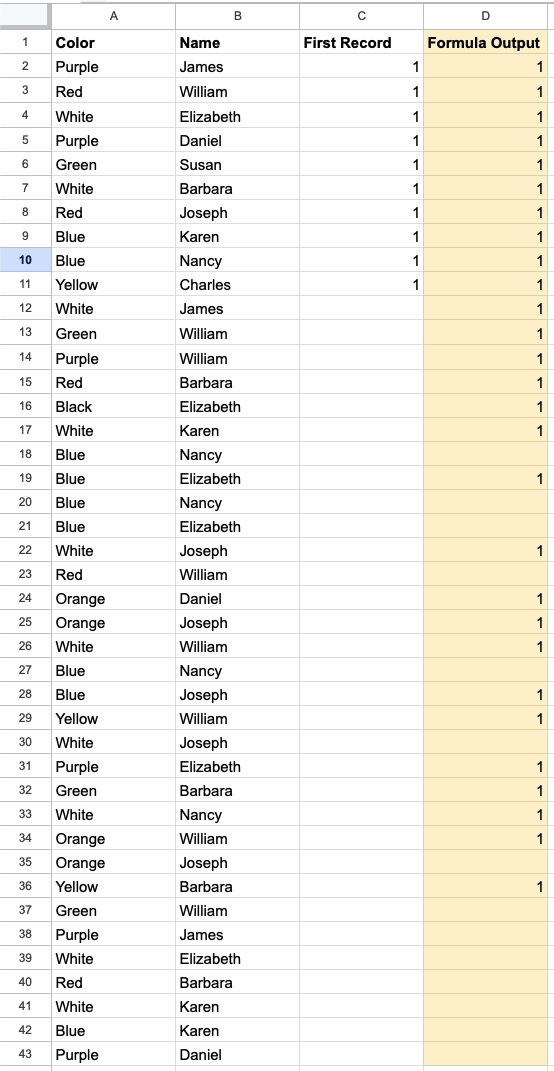I have a data set similar to the google sheet image below. I currently have a formula in column C that populates the first unique value in column B.
ARRAYFORMULA(INDEX(IF(B2:B="""",,IF(COUNTIFS(B2:B, B2:B, ROW(B2:B), ""<=""&ROW(B2:B))=1, 1, )))
However I need a formula to return what is in column D. This populates the cell for the first row that has both a unique 'Color' and 'Name'. For example, row 2 is populated for Purple - James and row 12 for White - James. But row 38 for Purple - James is not populated.