I have a big set of data that I split it into 2 ranges (here I am just showing small data for clarification).
I want to draw one chart based on those 2 ranges, to get a result as the "Desired Result" chart.
However, what I am getting now is the "Current Result" chart.
The data range I am using as shown is: A3:A8,B3:B8,C3:C8,D3:D8,E3:E8,F3:F8
My question is: Is it possible to draw one graph continuously based to ranges in different columns?
If that is possible, how can we achieve it?
EDIT
The question How to merge x-axis data from two ranges? does not fit my case. In there, the values of Y axis are all in the same column A, and the values of X axis are in two different columns B and C.
In my case, the values of Y axis AND X axis are in 2 different columns. B & E for axis X, C & F for axis Y.

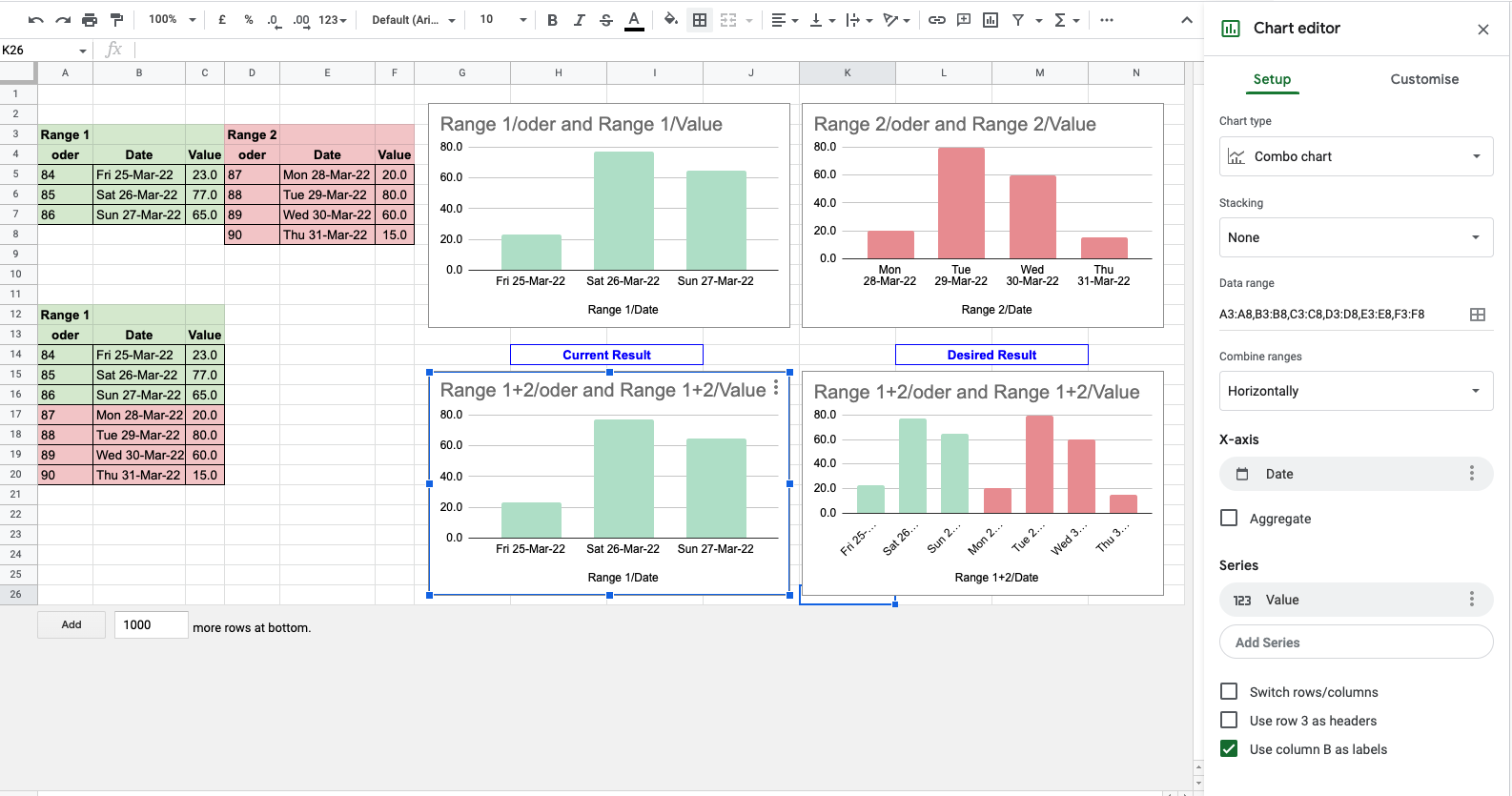
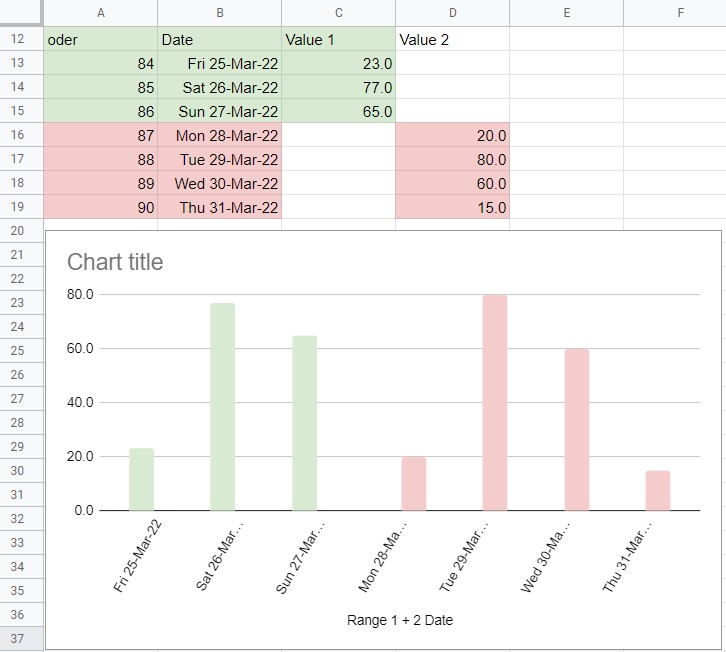
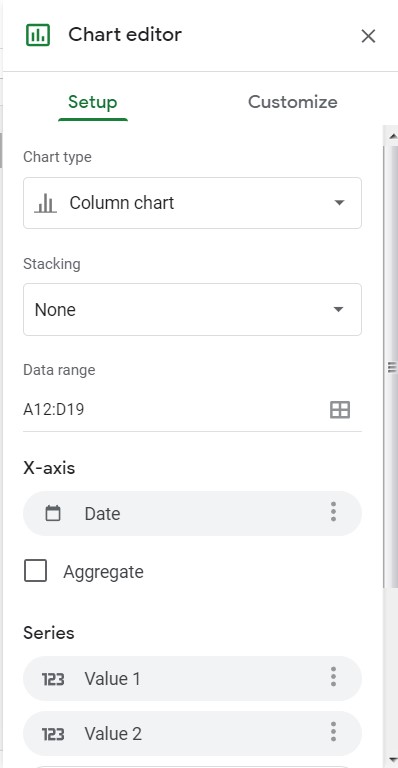
A3:F8, and I want to draw the graph based on columns in the way they are arranged in.