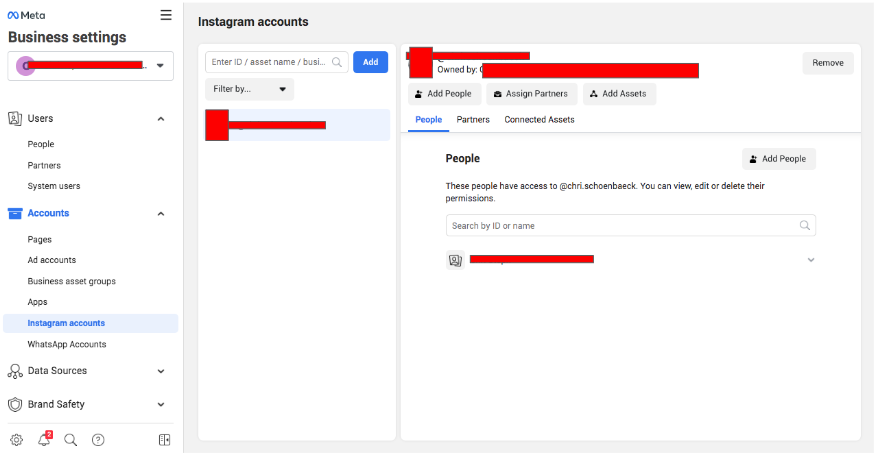In Meta Business Suite, I want to create a custom audience from people who interacted with content from my professional Instagram account, as described in this article of the Meta Business Help Center.
What I tried:
I added my Instagram account under "business settings/Instagram accounts". I also added my Facebook profile under "people who have access to" my Instagram account (don't know if this is necessary). Then I go to "audiences" in the burger menu and click on "create custom audience". Here I choose my Instagram account under "Meta sources".
Here the problem occurs: my Instagram account is not shown in the list.
My Instagram Account is definitely a professional account.
What's wrong?