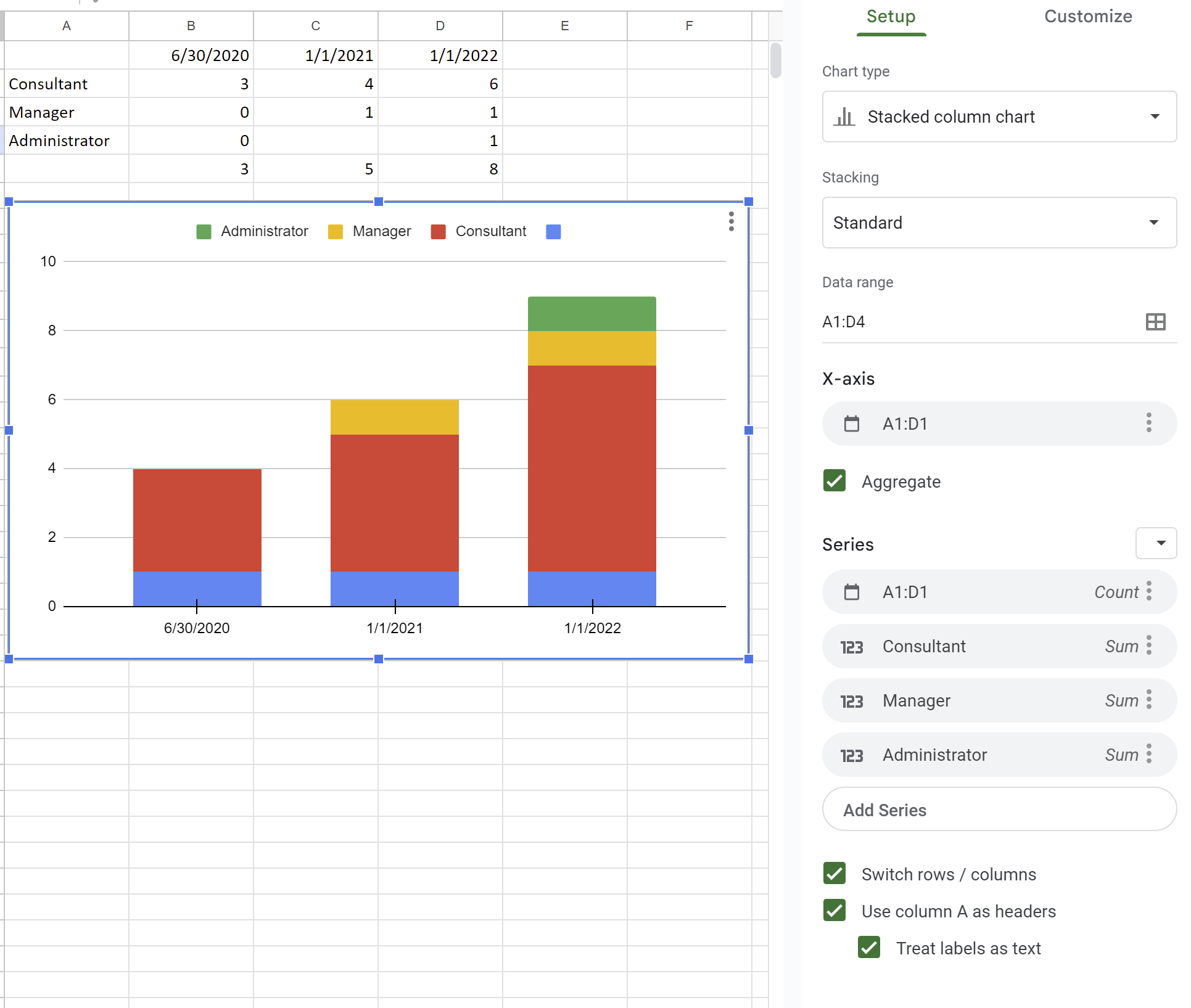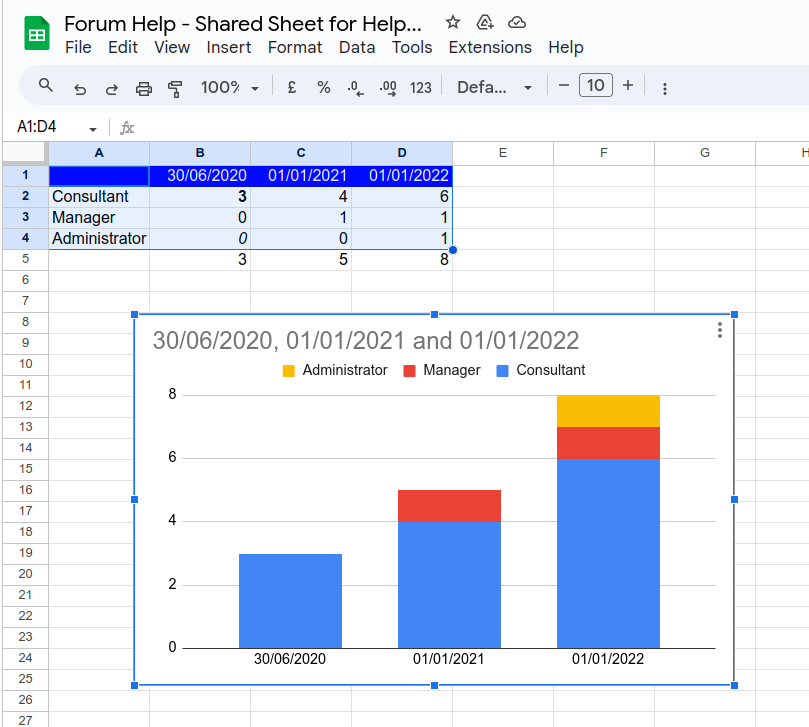Consider this Google Sheet:
6/30/2020 1/1/2021 1/1/2022
Consultant 3 4 6
Manager 0 1 1
Administrator 0 0 1
When I create a stacked column chart with data range A1:D4 are there 4 legends somehow.
I have no idea how to get rid of the blue value.
I tried removing A1:D1 series, played around with the settings for that series, but I must leave it at Count to get a stacked chart.
See my chart and settings below: