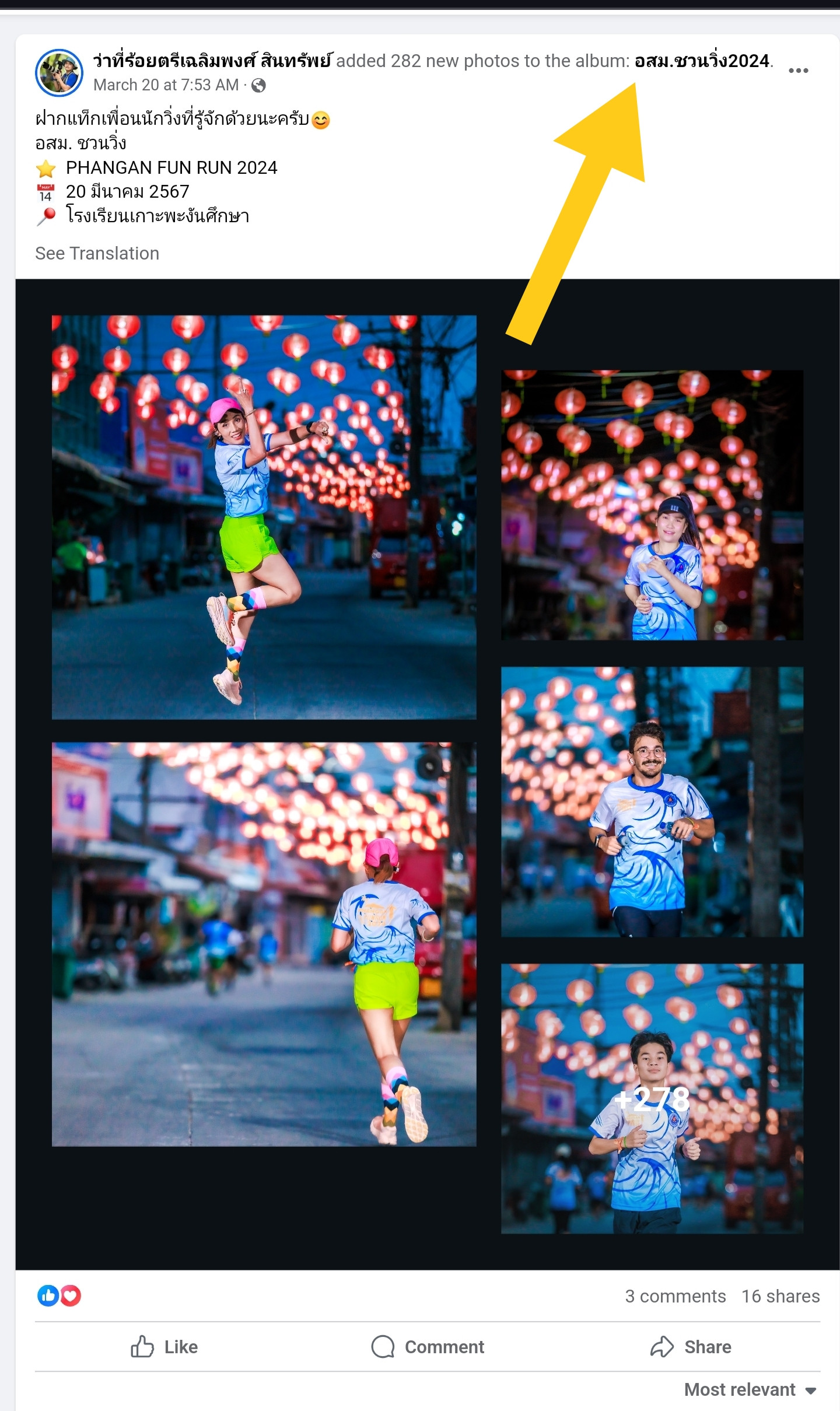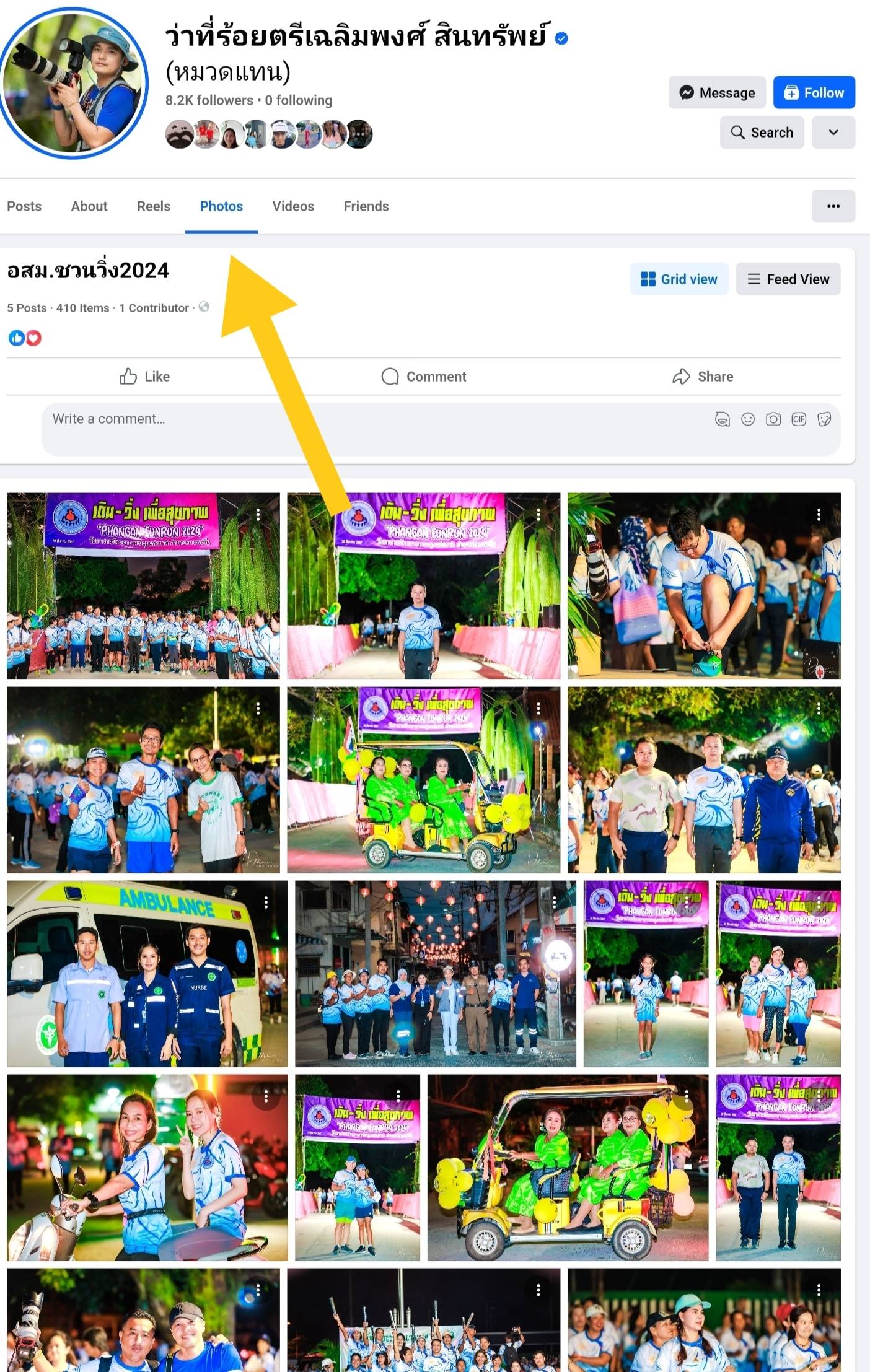I'm a runner, and after a race, people often post with 278+ photos that I want to quickly search through.
Note this is not an album per-se. An example of an album that easily shows as thumbnails is here.
How can I show all photos of a post on one page, as thumbnails?