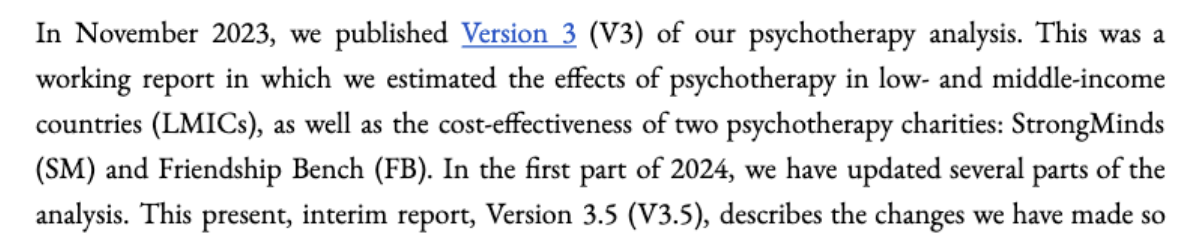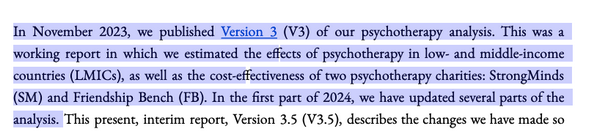TLDR: When I download Google Docs as PDFs, the text becomes distorted, with added spaces or missing letters when we try to copy the text from the PDF. This issue may be related to the font used in the document. I want to understand why this happens before deciding how to address it (by, for example, changing the font I use as standard in our documents).
The long version: I write documents for work in google doc and then download them to pdf. However, we have encountered problems with this where the pdf messes up the text.
In our latest report the text is:
“This was a working report in which we estimated the effects of psychotherapy in low- and middle-income countries (LMICs), as well as the cost-effectiveness of two psychotherapy charities: StrongMinds (SM) and Friendship Bench (FB). In the first part of 2024, we have updated several parts of the analysis.”
In the pdf the text looks like:
This looks fine, except if you start highlighting the text:
Which leads to problems when copy pasting the text:
“This was a
working report in which we estimated the e ects of psychotherapy in low- and middle-income
countries (LMICs), as well as the cost-e ectiveness of two psychotherapy charities: StrongMinds
(SM) and Friendship Bench (FB). In the rst part of 2024, we have updated several parts of the
analysis.”
And thereby, problems with text-to-speech apps. Which probably also means many problems with accessibility.
Maybe the problem comes from fonts rather than the general conversion to pdfs process. Notably, the EB Garamond font isn’t by default on the computer (MAC M1). If we download the EB Garamond font to the device I am making the download from, it works better.
“This was a working report in which we estimated the eects of psychotherapy in low- and middle-income countries (LMICs), as well as the cost-eectiveness of two psychotherapy charities: StrongMinds (SM) and Friendship Bench (FB). In the rst part of 2024, we have updated several parts of the analysis. “
It seems to work better if we use a more common font, like Arial:
“This was a working report in which we estimated the effects of psychotherapy in low- and middle-income countries (LMICs), as well as the cost-effectiveness of two psychotherapy charities: StrongMinds (SM) and Friendship Bench (FB). In the first part of 2024, we have updated several parts of the analysis. “
Before I decide to change the style of all our reports, I want to ask if someone knows a solution to this problem? The fact that there are still problems (notably with the letter F) when we download EB Garamond is worrying. This suggests that the solution isn’t “have the font on your computer” per se. Hence, it’s possible (but not necessary) that there are other problems that could sneak in even with a more common font (e.g., maybe arial doesn’t mind the letter f, but it dislikes some other feature of text that we might only notice too late).
Note that:
- I have tried both Firefox and Chrome
- I have tried both using File > Download > PDF document and File > Print (with Save as PDF).
- I am using a Mac M1
- A colleague of mine has tried this as well as gets the same problems