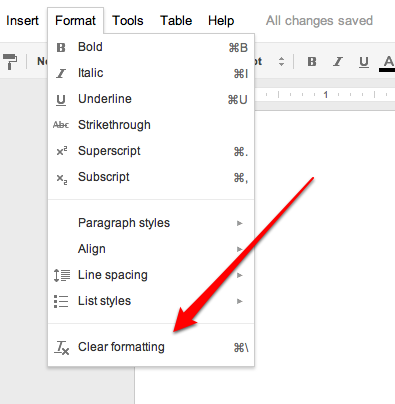I'm using Google Docs and usually when I paste text into the document the text size varies. I can select all and set the font size, but this slowly gets annoying.
Is there any way we can set a "fixed" font size for a document?
(In other words when I paste text from other sources in, the font size is still uniform throughout.)