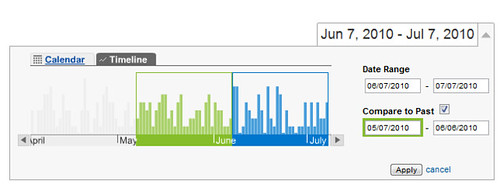OK. Hang on there, I'll try to be short. There's not an exact way to do this, but here's the thing that most resembles this:
- Create a custom report
To do this, open the dashboard report for your site, and in the sidebar click "Custom Reporting -> Manage Custom Reports -> Create new custom report"
- On the new screen you need to add one metric and one dimension
Drag and drop a PageViews metric (under the Site Usage category) and a Page dimension (under the Content category). The whole thing should look like this:

- If you click Preview Report, it should give you pageviews per page, just as you want, but it will be for a predefined period (span of the two latest weeks)

- Open the dropdown in the upper left corner to select a different time period, click the Timeline tab, then check the "Compare to past" checkbox. Fill in the periods you need to compare and click Apply.
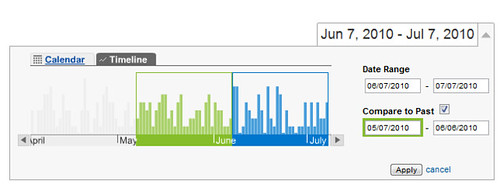
- The report should give you page views for the periods you have chosen (per page) and a percentage change between the respective periods

The downside to all of this is that you have to select periods every time you view the report, because there's no way to hardcode a period. The other disadvantage is that you can compare only two periods. I'm not aware of any way to overcome this, but I hope this helps a bit.