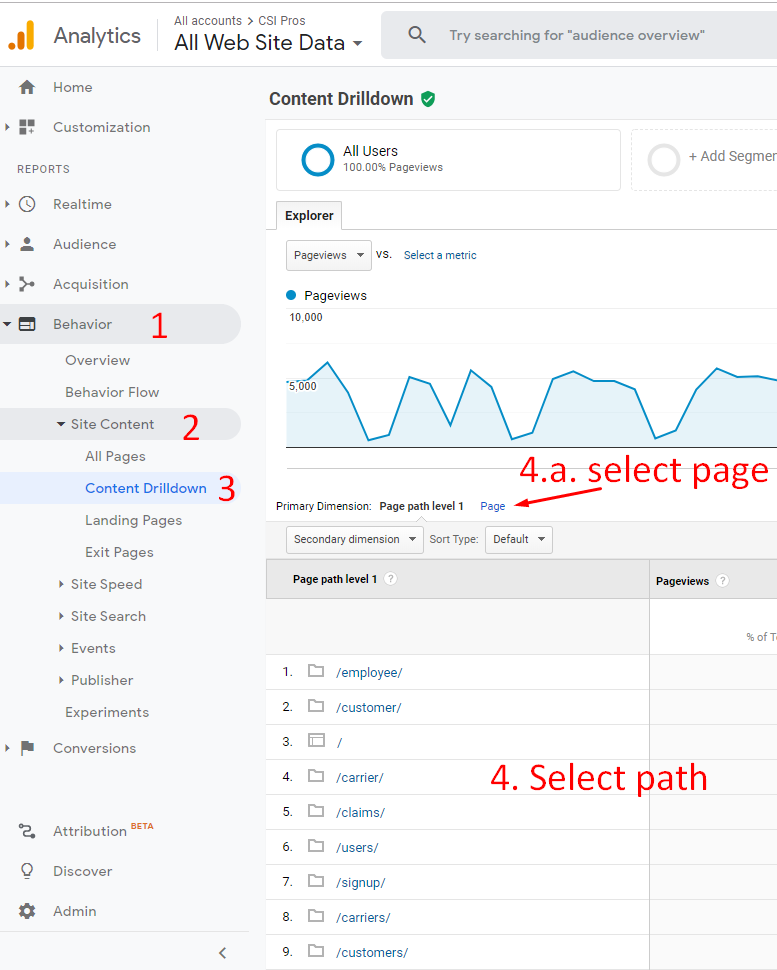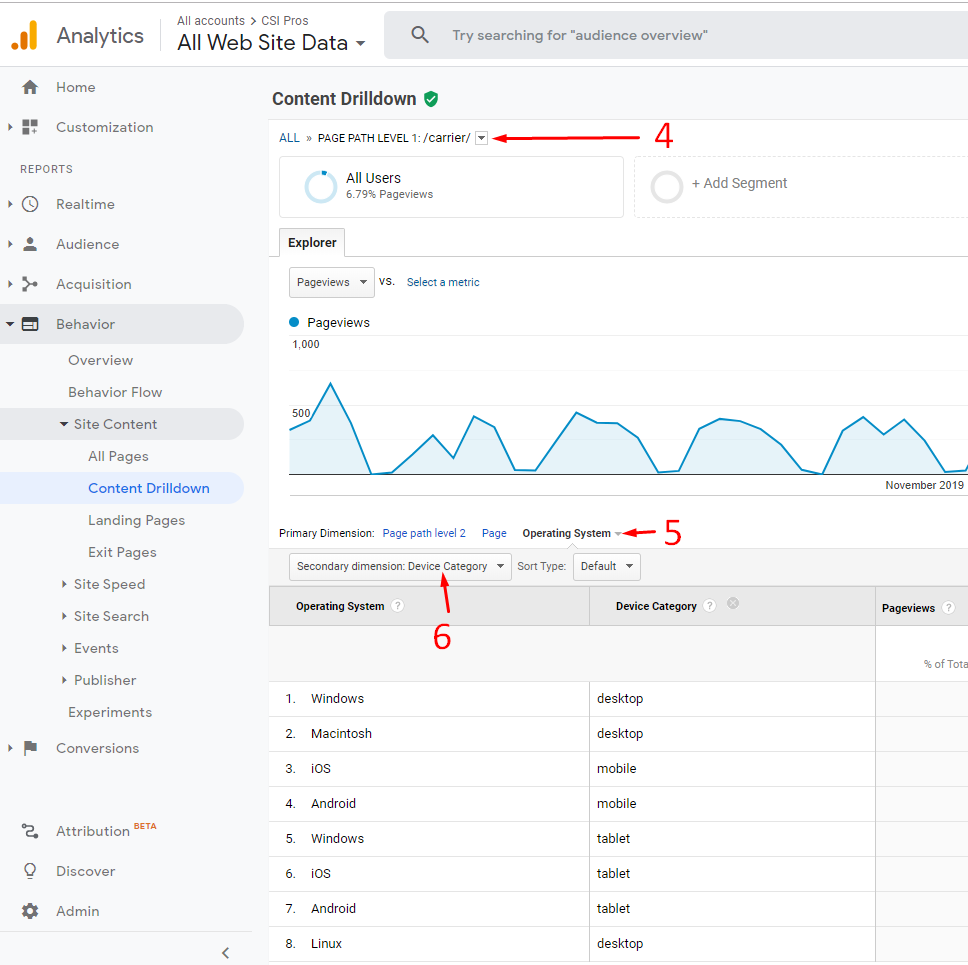In Google Analytics, is there a way to view the browser/device information for a specific URL? For example, when I have an URL like /specialoffer, is there a way to view the browser/device usage for only this URL?
4 Answers
In your Google Analytics Account. Click on the "Visitors Flow"
A nice graphic user interface will be shown and choose your Filter choice, i.e. Browser and the whole analysis will be shown.
Besides, this answer might also be what you are looking for.
Can I use Google analytics to get page view stats for several pages over time
First find the page under Behavior -> Site Content, then once you have drilled down to the page and it is no longer a link (leading to other choices), change the primary dimension by dropping down a menu from 'other', under Technology is Browser.
The easiest way is to go to Content > Site Content > All Pages and then choose a secondary dimension of Browser. In a filter, you could also Include Pages Containing <pagename> to display only (a) specific page(s).
The simplest way I could find was Behavior> Site Content > Content Drilldown
- From there you can click on one of the URLs in "Page path level 1" then select a "Page path level 2".
- Alternatively, you can select Page, then the specific page URL you're looking for.
- Once you are down to the page or page level you were looking for add Operating System as primary dimension and Device Category as a secondary dimension.