When trying to edit the basic information for the display name of page (not the vanity url) the information does not get saved.
I am trying to change the name from "FirstName LastName" to "fila"
On save, the page results in a blank page and the information isn't saved.
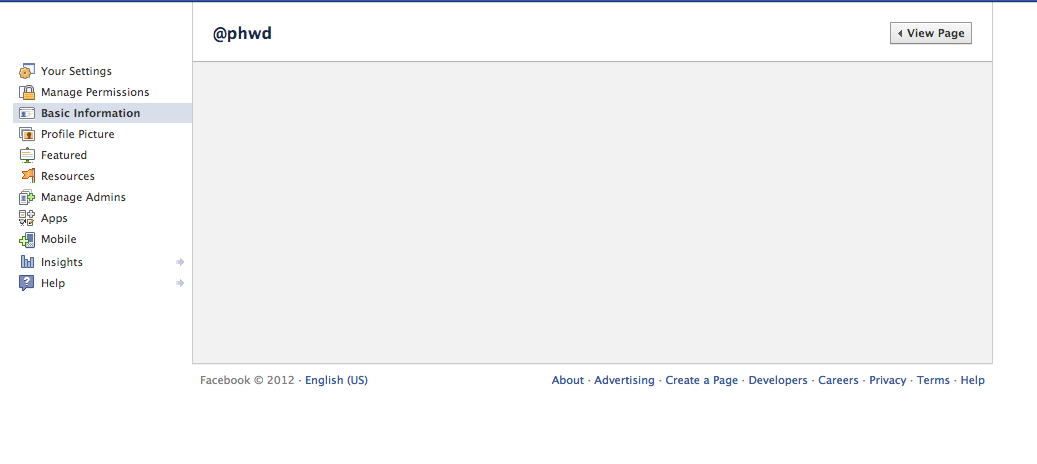
Web Inspector shows that the name field is sent in the form data,
Form data
profile_super_category:1013
...
pageid:name:fila
...
but nothing in my eyes comes out as any error message or the response.
The page is unpublished.
Why is this happening?
