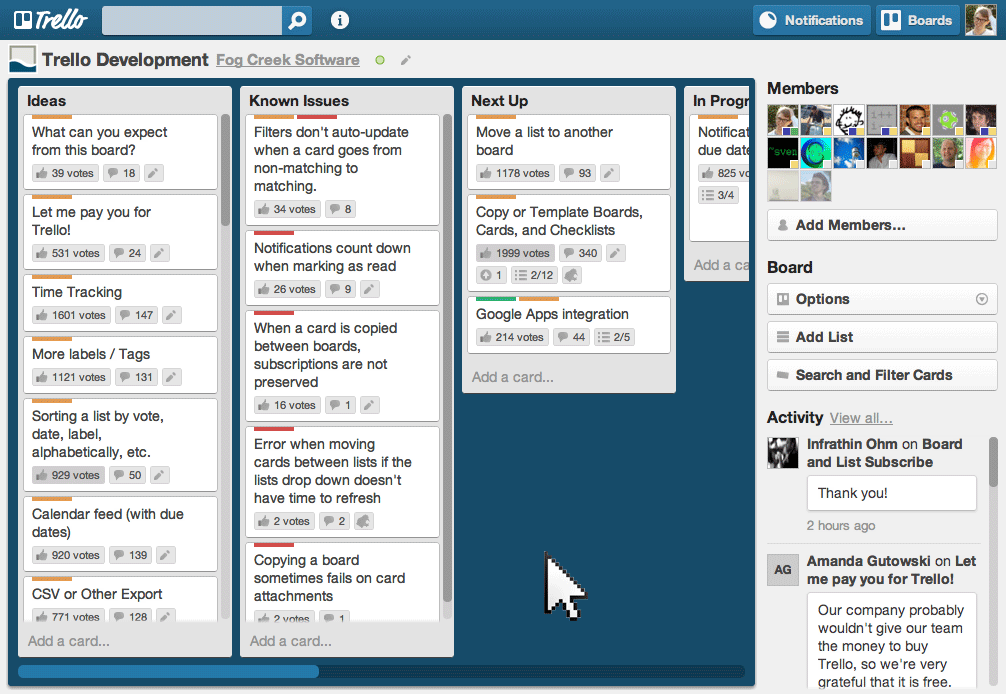I have 5 boards and all of the sudden one does not look the same as the others, as it always has. It now has a dark blue banner on the left side of the screen that allows you to click on header name for lists and move between them. And the right side no longer has the grey banner that shows members for the board, filter cards, and recent activity on the board.
How do I get it back to the way it was? I need the grey banner back on the right of the screen.