Can someone tell me how can I add page numbers to my Google Drive Presentation?
I've read that it should be under "Insert" but there's nothing even remotely relevant there. Here’s a screenshot:
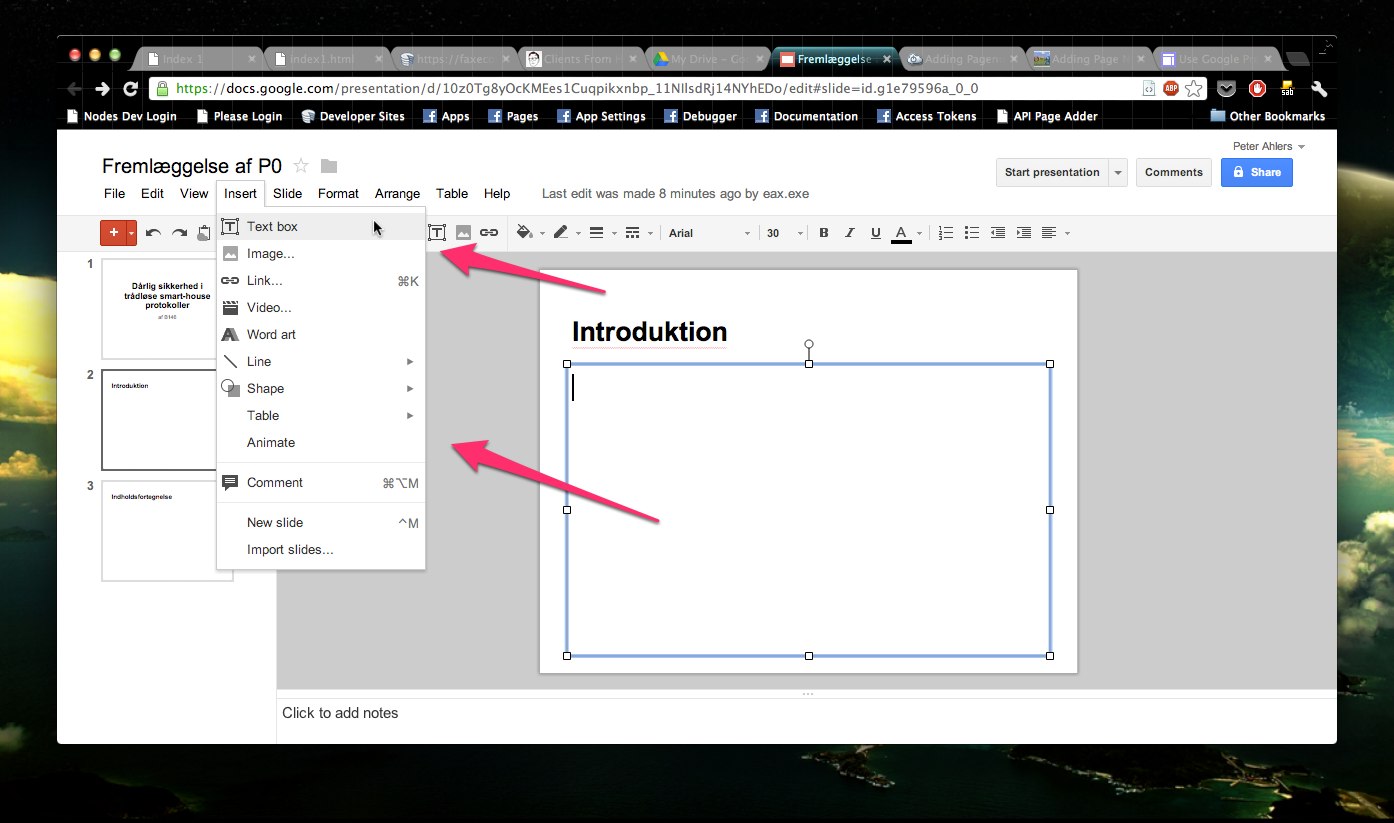
Can someone tell me how can I add page numbers to my Google Drive Presentation?
I've read that it should be under "Insert" but there's nothing even remotely relevant there. Here’s a screenshot:
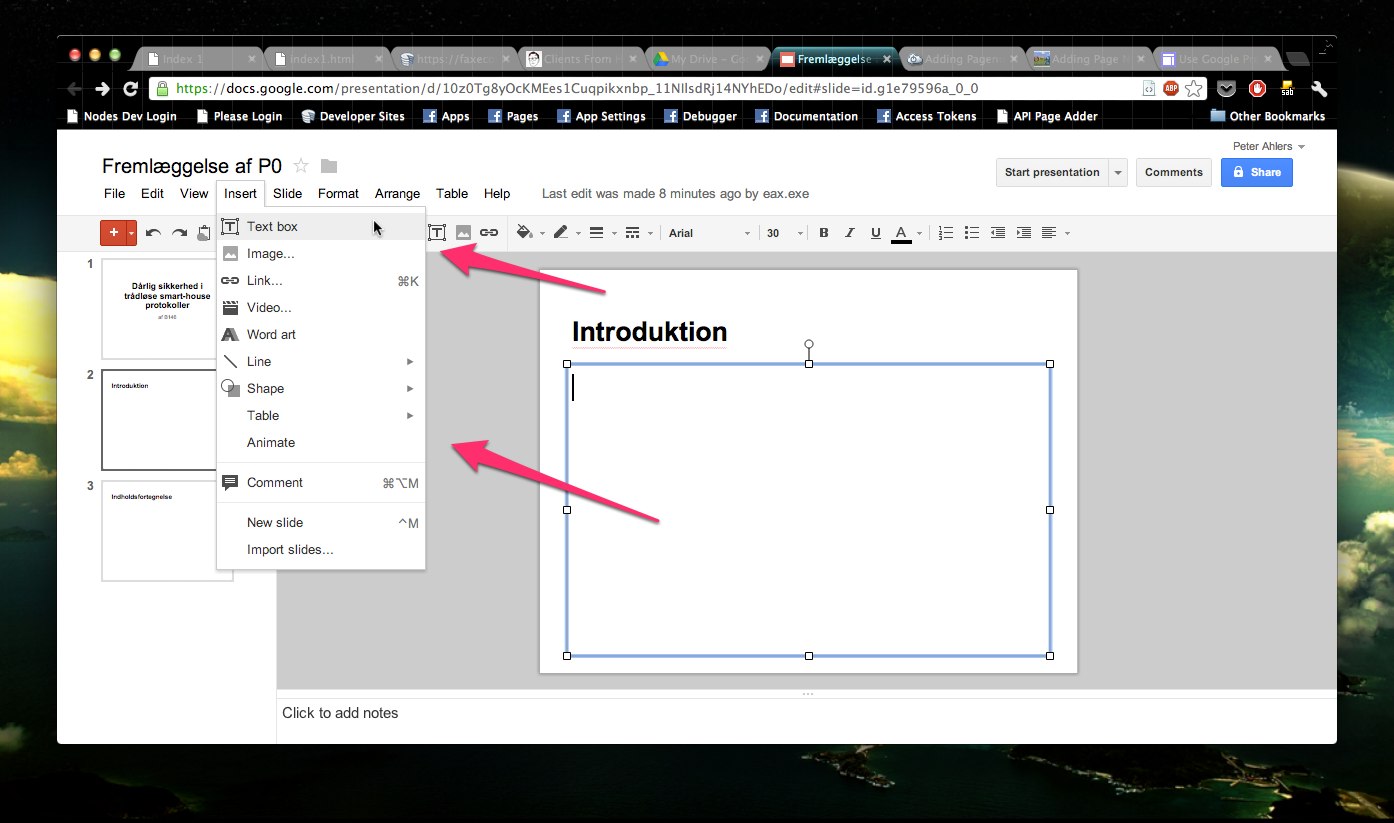
Unfortunately page numbers in Presentations hasn't been implemented yet.
We don't currently support master slide functionality, so you'll need to insert numbers and logos manually.
Its likely that i will be in the future - but no idea when.
Someone on another forum suggested a workaround by using the features built into Adobe Acrobat to add the page numbers (Open the document in acrobat, open the tools menu, goto Pages > Header and Footer > Add Footer/Header)
This feature was added to Google Slides in December 2014. See this help page for instructions on how to add numbers to slides.