I read a similar question on the Google Docs Help forums, but if I copy an equation that contains a symbol without using an image (such as the ∈ symbol), the symbol goes away in the presentation. Is there a way I can create equations in a presentation and/or get an equation that I made in a document out and put it into a presentation without losing any formatting and without using an image?
-
1I have just tested this in a Google Presentation Document by copying the symbol in your question. It displays fine in design and when I click Start Presentation ?– codingbadgerCommented Feb 1, 2011 at 16:49
-
I've seen this disappear when I copy/paste from (some) other sources. (Clearly, though, it worked for Barry.) Does this happen is you use a keyboard shortcut to type the symbol? Maybe a link to a sample doc showing the error would be useful.– Joel HCommented Apr 22, 2011 at 18:19
2 Answers
There does not seem to be a way to do this. I have tried
- Cmd+C
- Dragging from one window to the next
I assume these ways work pre-Google's new layout.
And only fonts (not symbols such as omega) are recognized by the presentation when transferring.
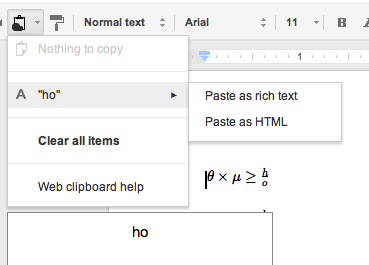
There is a lot of JS/CSS/HTML magic going on in there
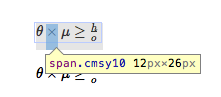
<span class="cmsy10">Â</span>
As seen above, the symbols differ.
I am not sure why it isn't priority for them as an equation editor has been requested for a while
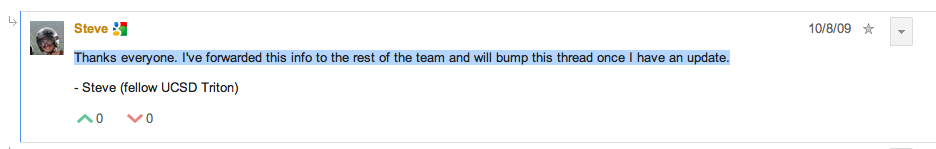
The ugly workaround would be to download as a .doc re-upload to Google Docs, and let all equations be converted to images now you can share the web clipboard.
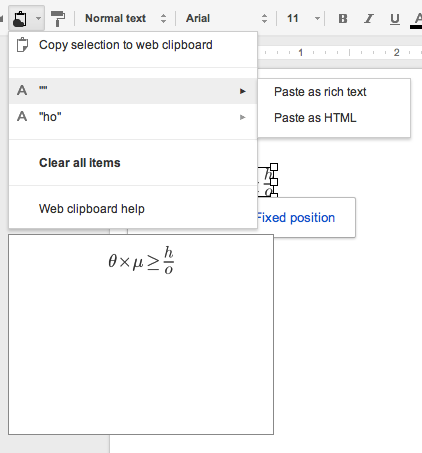
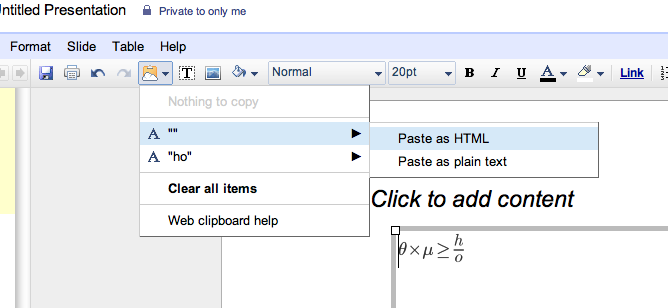
greek letters work if you use the Alt key stroke shortcut (the numLock must be on and you have to use the keypad, not numbers above letters). So for example
Alt+224 = the lowercase alpha letter Alt+225 = the lowercase beta letter Alt+7 = bullet Alt+24 = up arrow A;t+25 = down arrow
you can find a list of all of these by searching "ascii alt codes", returns links such as below
