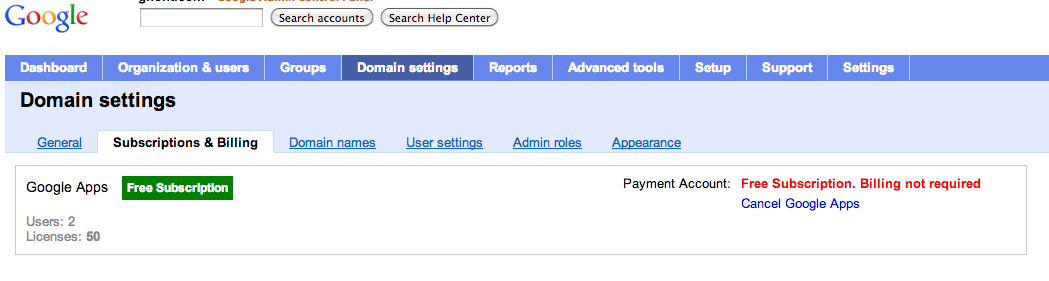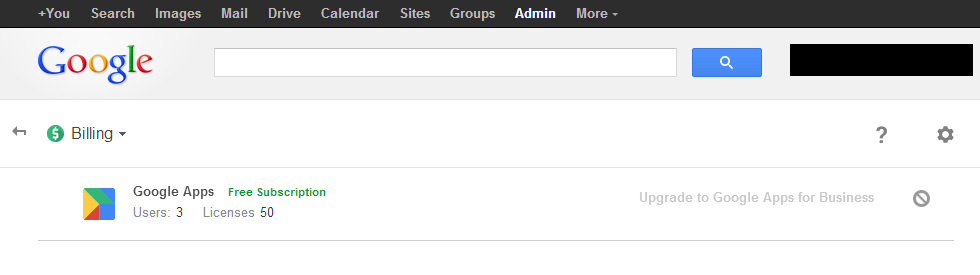As of Apr 28, 2011, Google has limited new Free Edition Google Apps deployments to 10 users, but older apps instances had their higher users limits grandfathered in (I have one deployment with 50 users and another with 20-something).
Google used to display the quota pretty obviously, but I can't find it now. Is there a way to determine how many free accounts I'll be able to create for a given domain?