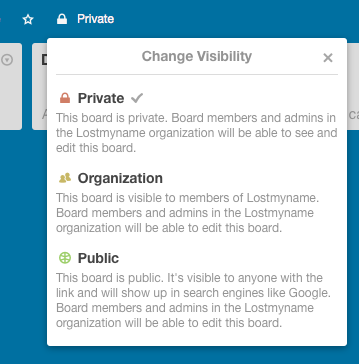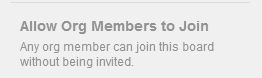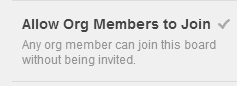A member of my organization created a new Trello board. I went to go join it, but I only see the option to subscribe, which does not add me to the board, such that I can join cards and such. However, I can see the settings (greyed out) that state members of the organization can join the board without an invitation.
Am I missing a giant "join board" button or menu option in the UI somewhere?