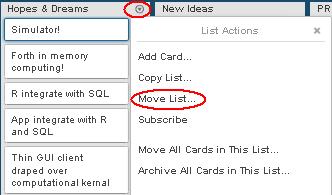I see from a previous question that this feature has now been implemented.
But although the provided link takes me to the Feature card in Trello development, I can't decipher (in plain English), what I'm supposed to do to get my list to move from one board to another.
Is anyone able to shed light on this?