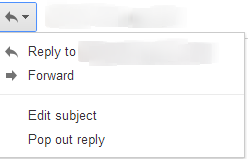Gmail's new default behavior is to pop-up a sub-window when I press "Compose"—not a new window managed by my desktop window manager (WM), but a new HTML-based "window," like for chat. I consider this (typical of Gmail) to be an extremely good interface design decision. This allows me to browse other emails and chat easy as I reply, without having to fuss with my desktop window manager.
I like this behavior so much that when I hit "Reply" to an email, I wish I had the option of popping it out to this Gmail-managed window. Being able to pop it out into a WM-managed window is a nice option if I'm wanting to reference other tabs in my browser, but if I am working primarily in Gmail, it is would be nice to be able to have the option of positioning the reply as if it was a new compose "window".
Is this possible? Am I missing some button or shortcut to accomplish this? Or is this something which has not been implemented in Gmail?