My company's Facebook page settings are all set to public, yet my friends and fans cannot tag a photo with my business. Is there any way to fix this?
2 Answers
The steps may be a little different now. Be on your page and then
Edit Settings>Tagging Ability and check the box to allow others to tag photos posted
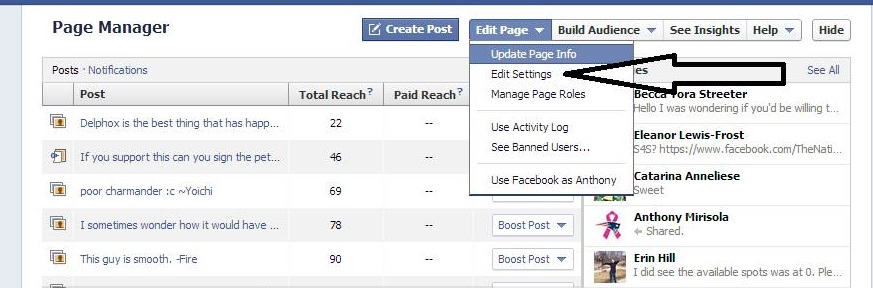
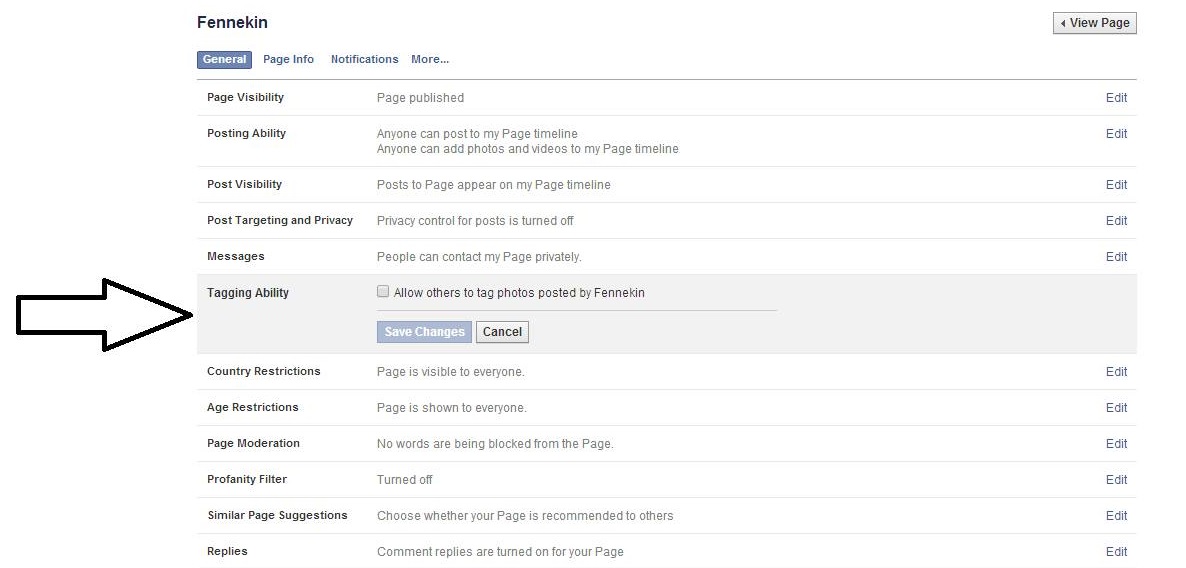
The option to do this is separate from setting a page as public. To enable photo tagging on your page, click Edit Page while at your Facebook page. Then, click Manage Permissions. Finally, check the box labeled People can tag photos posted by [Page Name]
