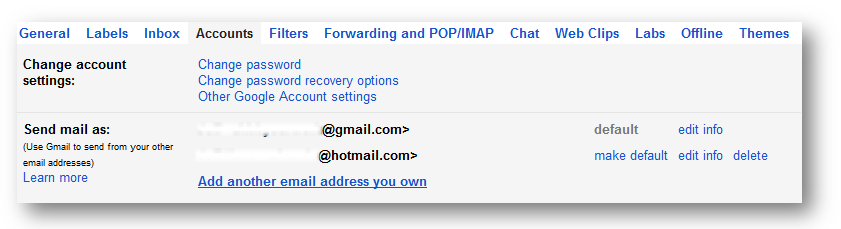I have a Gmail address, which somehow has a many (about 20) email addresses associated with it. I followed some instructions from somewhere and managed to get Gmail to email me a list of all the email addresses that claim my address is associated with them.
However, I cannot find a way to remove all these associations. How can I remove all these associations?