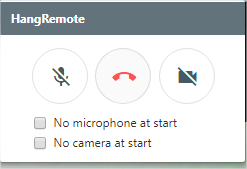Is there a way to set it so my camera does not come on by default immediately when I place a call? When I click a contact in the new Hangouts popup in Chrome or in Gmail, I have a button that says Video Call. I used to be able to just do a voice call.
Ideas?