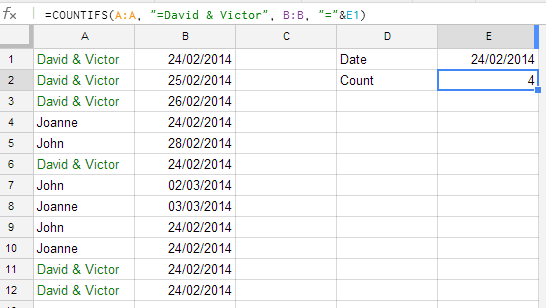I am trying to get this formula to work
=countifs(J6:J365, "=David & Victor", K6:K365, "=g3")
where G3 is a date value (e.g., 02/24/14).
I am trying to count the instances in my spreadsheet where David & Victor had any activity on that date. It is an on-going sheet so the date changes as the week progresses. The formula works if I write it this way:
=countifs(J6:J365, "=David & Victor", K6:K365, "=02/24/14")
However this means that I have to modify the formula too many times. Can someone help me figure out how else I can do this?