I would like to read and write GPG encrypted mails within Gmail. I found FireGPG, but the support for Gmail has been discontinued (and I am using Google Chrome as a browser).
What is the most practical way to achieve this?
Unfortunately, there is currently no reasonable way to use GPG/PGP from within Gmail directly. The only two options are to encrypt the message manually from a client-side tool, pasting the result into Gmail when you're done, or to use a desktop mail client with GPG integration (such as Thunderbird + Enigmail) to send messages you need to be encrypted. Decrypting would likewise entail downloading the message from Google as raw source, running it through the desktop client to decrypt, and reading it there.
Came across a very promising looking Chrome extension for sending and receiving GPG encrypted emails: mailvelope.
It supports a variety of webmail providers.
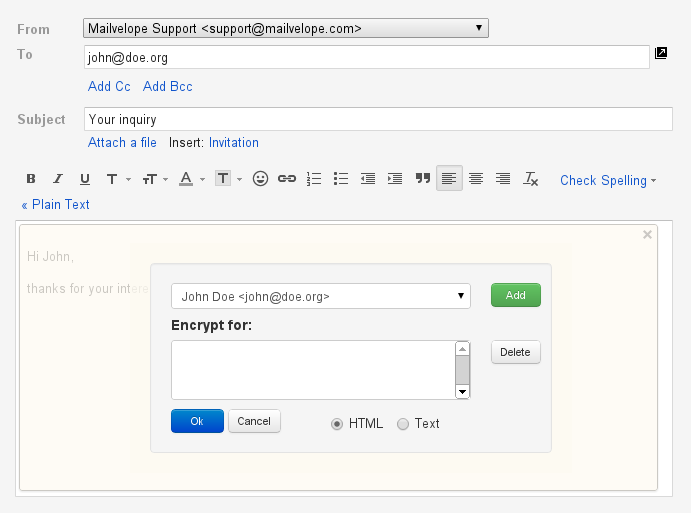
There is now an alpha-quality Chrome extension for using GPG in Gmail. I have not tried it, so I cannot vouch for it.
FYI "apps and extentions can not be added from this website" http://thinkst.com/tools/cr-gpg/
The best Google Chrome extension for this is: "Mymail-Crypt For Gmail"
The Decrypt and Encrypt buttons are well located and easy to use:

such as the managing interface, plus doesn't require you to have gpg installed in your computer.
Google has a plugin for Chrome called End to End which will allow exactly that. However, it's currently in alpha, and has to be compiled yourself. There's no word on if it will ever be an official part of chrome.
It supports Elliptic Curve Cryptography as part of OpenPGP (RFC 4880 — OpenPGP Message Format, and RFC 6637 — Elliptic Curve Cryptography (ECC) in OpenPGP ), and operates in JavaScript inside of Chrome, utilizing local storage for key storage. The key database is encrypted when Chrome is not running, and sandboxed when Chrome is running, so it should be relatively secure.
On Windows I just encrypt in VisualGPG and then copy/paste into Gmail (plaintext e-mail, of course). Not that convenient, but no too much of a hassle either, considering how often I actually use GnuPG.
Edit: and on Mac, GPGTools seems quite comprehensive.
I came across GPG4browsers. It's possible to check a signed messages and I can import my private keys. Apart from that it's still in an early stage.
Why not simply mail through IMAP, and use your favourite desktop mail client? It's practical, but not a webapp however...
Gmail with gpg4win won't work, with clients like claws mail, because every key stroke is sent to the server unencrypted.
Solution:
pgp4win + gnupgnotepad + copypaste encrypted message to gmail. webclients have inherent security issues, better don't use them.
FlowCrypt is another browser extension.
While Mailvelope can work with system GnuPG installation optionally, I think FLowCrypt cannot. Mailvelope also requires a license if you want to use with a corporate account (or you must rebuild it yourself).
I'm not sure about any other advantages or disadvantages it may have. Authors claim Flowcrypt's code is cleaner. But because of the system GnuPG integration, I decided to use Mailvelope at the end.
OpenPGP and helping the user attach pgp-encrypted files/messages. + existing gmail infrastructure (to send the encrypted message as an attachment). And reversing the process on recipient end. Vs having to manually copy files yourself. When users jump to an entirely different infrastructure (protonmail, Mailvelope, etc), you still must trust the infrastructure is secure/uncompromised in its purpose.