Attempting to securely download all the emails with a given label in Gmail, save them to a single file, and print that file.
1 Answer
You can download all emails with a given tag by retrieving a back up of your email account with Google takeout: you can select which labels you want to download.
The back up of your email account is a .mbox, that you can open using Thunderbird + importexporttools addon, Windows MBox Viewer (the latter didn't like my 1.4 GB .mbox file so might be some issues with large files), SysTools MBOX Viewer or any other mbox viewer.
Edit: (thanks blunders for the info!) You can print multiple emails in Thunderbird:
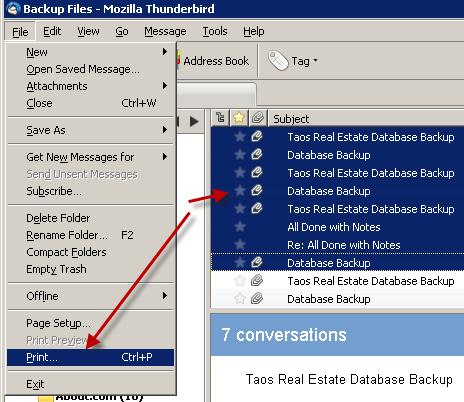
-
+1 Thanks, able to confirm that the above works; issue is your answer does not show how to print the files, say from Thunderbird directly to paper, or better yet to a PDF, that's then printable. Is there a reason you failed to answer that aspect of the question? Thanks!– blundersCommented May 1, 2014 at 0:24
-
Yes: I'm not sure which mbox viewer allow to print several emails at once :) (to paper or to pdf, doesn't matter, just install PDFCreator if it can only print to paper) Commented May 1, 2014 at 1:08
-
1Selected as answer; okay, well it appears that Thunderbird supports this, and agree, the PDF aspect is just a matter of using PDFCreator. Thanks!– blundersCommented May 1, 2014 at 1:16
