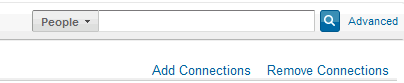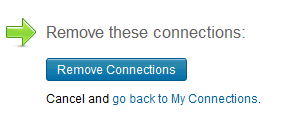How can I remove someone from my connections on LinkedIn?
Someone has been contacting people in my network saying I referred them. Not only is that annoying, it's unprofessional and makes me look bad. How can I remove this person? I've tried going to their profile but there is not a removal link anywhere.