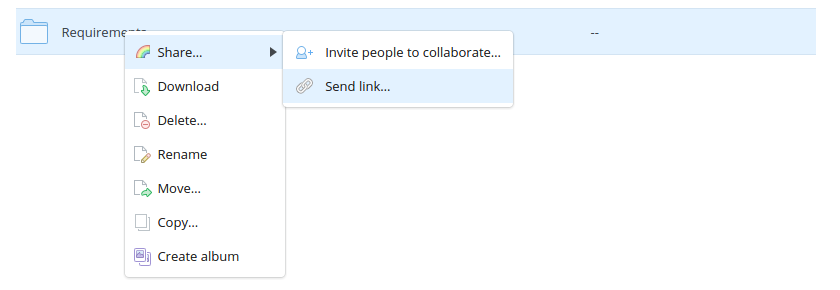I have some big folders on Dropbox that other people shared with me. They are a place for sharing files, and they constantly grow bigger and bigger. I'd like to avoid keeping them in my own Dropbox (I don't care about offline access and auto-sync, and I do care about free space in my Dropbox), but still have access to them when I need something.
How do I do it? :)