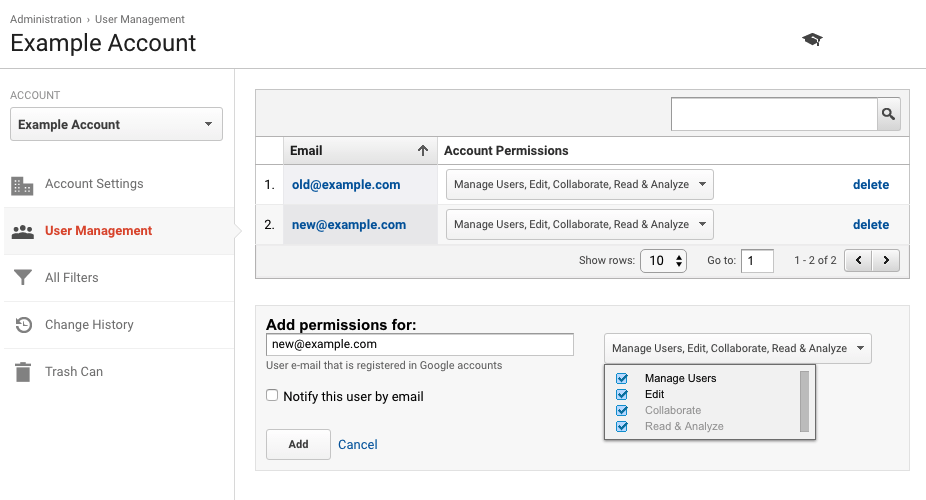I have two Google Analytics accounts that were created under my Google ID while I was with a former employer. Is there a way to transfer ownership of those accounts?
If I can't just give those accounts to someone else then is there an easy way to recreate the accounts under a different ID without losing the history?
EDIT: I have been through the process to add another administrator, and my administrator privileges have been removed, but the accounts still show up on my analytics page! I can't even delete them... Am I stuck with these accounts forever?!