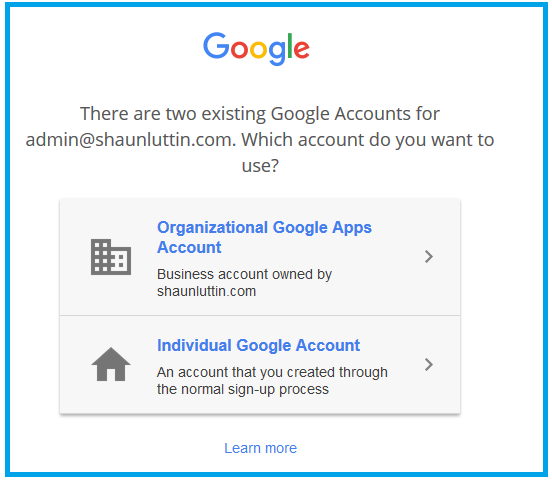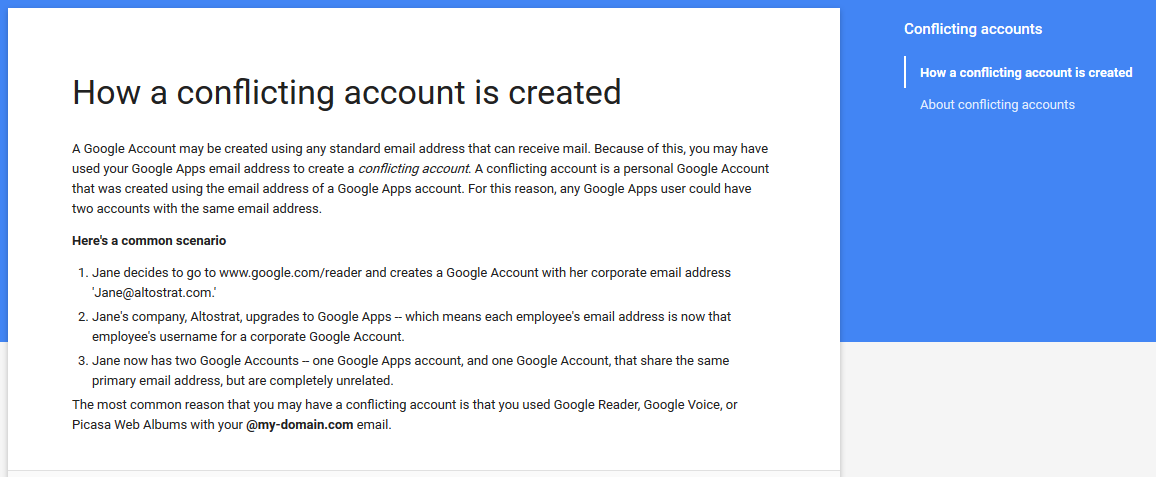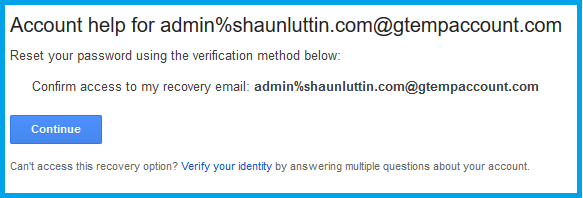This is the message that Google gives whenever we sign in to YouTube. We know how this happened. Now we want to choose Business account forever instead of each time we sign in.
How do we choose Business Account and then have Google remember our answer forever?
Edit: Add the "Learn More" info. It explains how we created the conflicting account and not how to resolve the situation.
Edit: Add the result of choosing "Individual Account:"
What is a gtempaccount.com email address?
I am not able to recover the account because I do not:
- know its password,
- have access to a
gtempaccount.comaddress, - know any information about that account's creation.