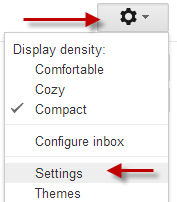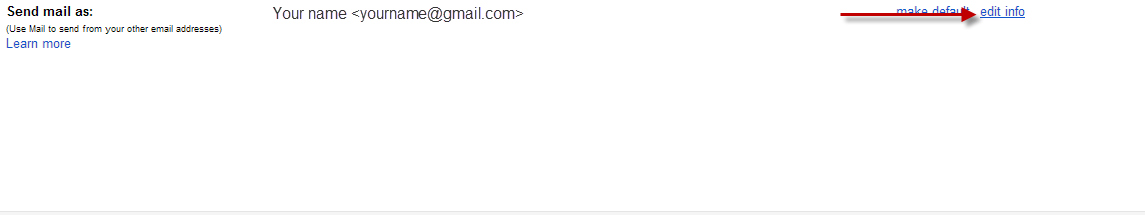When I send an email, I am using [email protected], but I want my recipients to reply to [email protected]. Where should I configure it?
I googled, but somehow, Google's account settings instructions always make me confused, because I cannot find what they say:
https://support.google.com/mail/answer/7991?hl=en
I cannot find the Step 4 and later.... There is no "Edit info" link or button, only "Edit" button, but when I click into it, there is no Specify a different "reply-to" address at all.
Is it because of that I'm using the new interface? (I was instructed by Google to switch to the new interface several months ago)