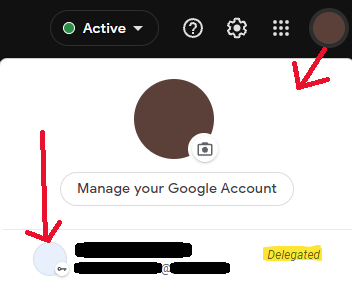Delegate and collaborate on email lets delegates read, send, and delete a shared account's email messages. It helpfully avoids exposing someone's general Google password to various people and risk getting the account blocked for using too many simultaneous logins.
Over Desktop one does so by:
- Entering gmail.com
- Clicking the little top right user icon, which opens an layover menu
- In that menu, choosing the icon of the delegated account
The problem is step 2 does not exist in gmail.com's mobile version, so there's simply no icon to click (it does exist in the Gmail app, but doesn't show delegated accounts).
But if you:
- Open the mobile browser (not the Gmail app) - tried on Google Chrome on Android on both cellular connection and Wi-Fi
- Switch to Desktop mode in your browser's setting button
- Go to gmail.com and log in
Or:
- Open the mobile browser (not the Gmail app)
- Go to gmail.com and log in
- In the bottom of the screen choose the
Desktoplink - Switch to Desktop mode in your browser's setting button
- In the bottom of the screen choose the
Standardlink
Then this icon finally shows up. Unfortunately, when you click the delegated account you just get taken into a too many redirects error message.
Is there any way to get pass that error message or any other way to access Gmail delegation over mobile?