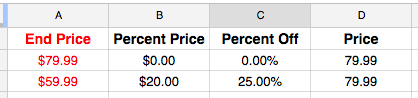After searching through several sites this seemed to be the best area for Google Spreadsheet questions and after browsing through the tag google-spreadsheets and searching for price I didn't see this asked before. Closest question found was How to write this Google Spreadsheet percentage calculation function?. So here goes, I have a four column spreadsheet that I would like to narrow down to three columns. The current spreadsheet looks like this:
My end goal is to input Price and Percent Off and then calculate the End Price without having a hidden column, in this case Percent Price. Currently my process is:
- Price is input in column D
- Percent off is input in Column C
- Column B calculates the percentage with
=round(D2*C2,2) - Column A takes the percent price and subtracts from Price
=(D2-B2)
So my question is, how can I get End Price with two columns (Percent Off & Price)?