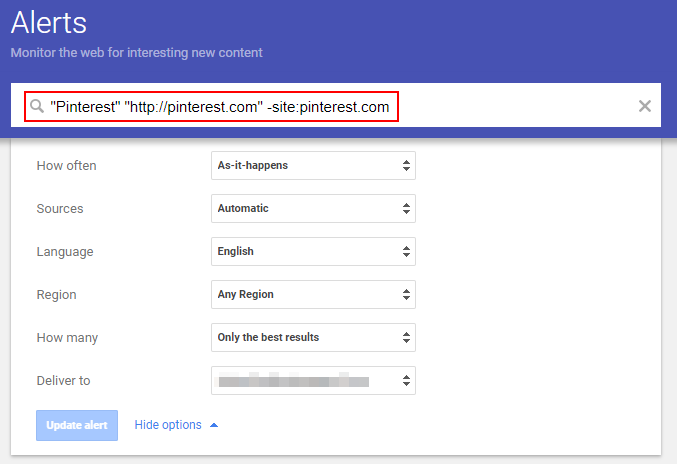I've got a google alert setup as follows :
"Example Company" OR "http://www.example.com/" -site:pinterest.com
What I'm trying to achieve here is to get an alert for articles/content that:
- Feature "Example Company"
- Feature "http://www.example.com/"
- But I want to exclude pinterest.com results
The above line used to work as I've had it setup for the past 3 years or so, but recently I've started to get loads of Pinterest results, so it seems the Pinterest filter isn't working.
Any ideas why this is/what needs to be updated in my Alerts search query?