I have cell A1 = 1,0,0,1 cell B1=,1,,-1
I need a formula that would be the equivalent of =update(A1,B1).
The numbers between the commas can be any number. I need B1 to replace data in A1 where there is a number.
Cell C1 output: 1,1,0,-1
Note: A1 and B1 will always be in that format, 4 numbers separated by commas.
more examples:
A1 = 1,0,0,1 cell B1=,1,,-1 --> 1,1,0,-1
A1 = 10,0,0,1 cell B1=,1,,-1 --> 10,1,0,-1
A1 = 10,0,0,01 cell B1=,1,,-1 --> 10,1,0,-1
A1 = 10,0,-1,0 cell B1=,1,,-1 --> 10,1,-1,-1
A1 = 10,1,0,1 cell B1=,0,,-1 --> 10,0,0,-1
A1 = 10,0,0,01 cell B1=-1,1,, --> -1,1,0,01
General:
A1 = a,b,c,d B1 = e,f,g,h --> make C1 by replacing a with e, b with f... etc, if e,f,g,h are not blanks.

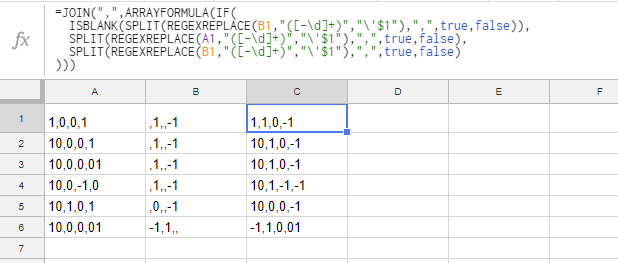
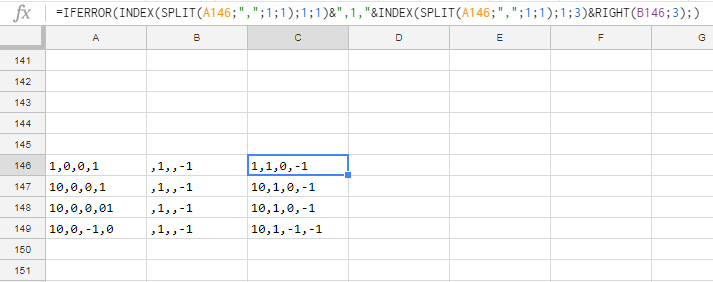
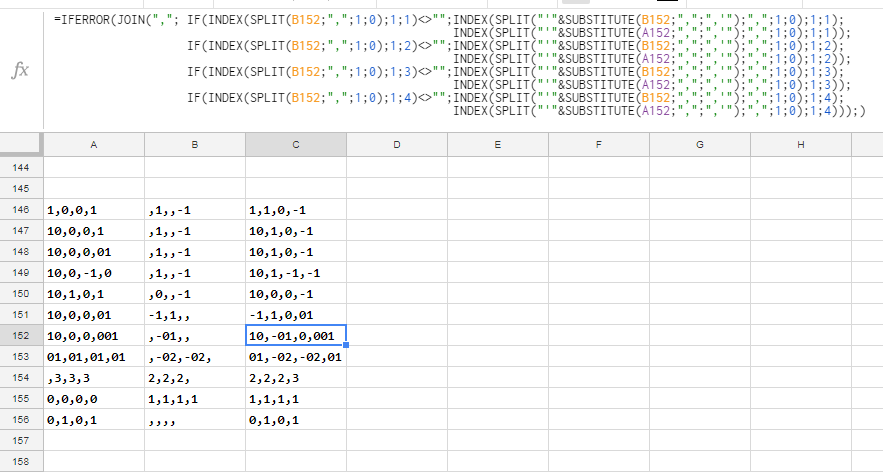
splitfunction and maybereplaceandifalong witharrayformulaI just haven't figured it out yet. Someone really good could probably make use of theregexreplace.