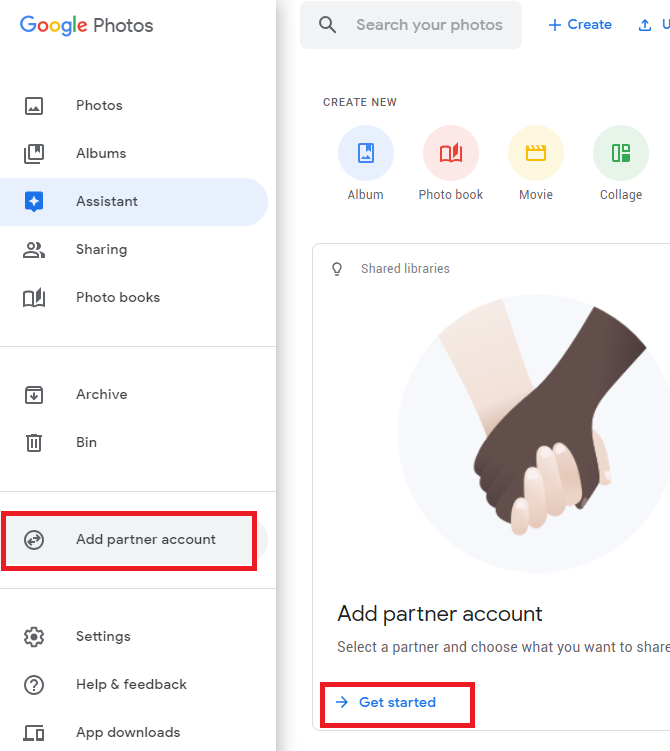I want to save some space in my Google storage. For Google Photos, I am using Original quality, which counts against my 15Gb quota.
I know I can Recover storage, which changes all photos from Original to High quality (except for a few cases, including photos uploaded to Google Drive).
Is it possible to change only selected photos/albums from Original to High quality?
I guess I could re-upload the photos I want to keep with Original quality to Google Drive, so they would be "immune" to Recover storage, but that is extremely cumbersome.
Related questions:
Google Photos is using all of my quota even though I'm uploading as "High quality"