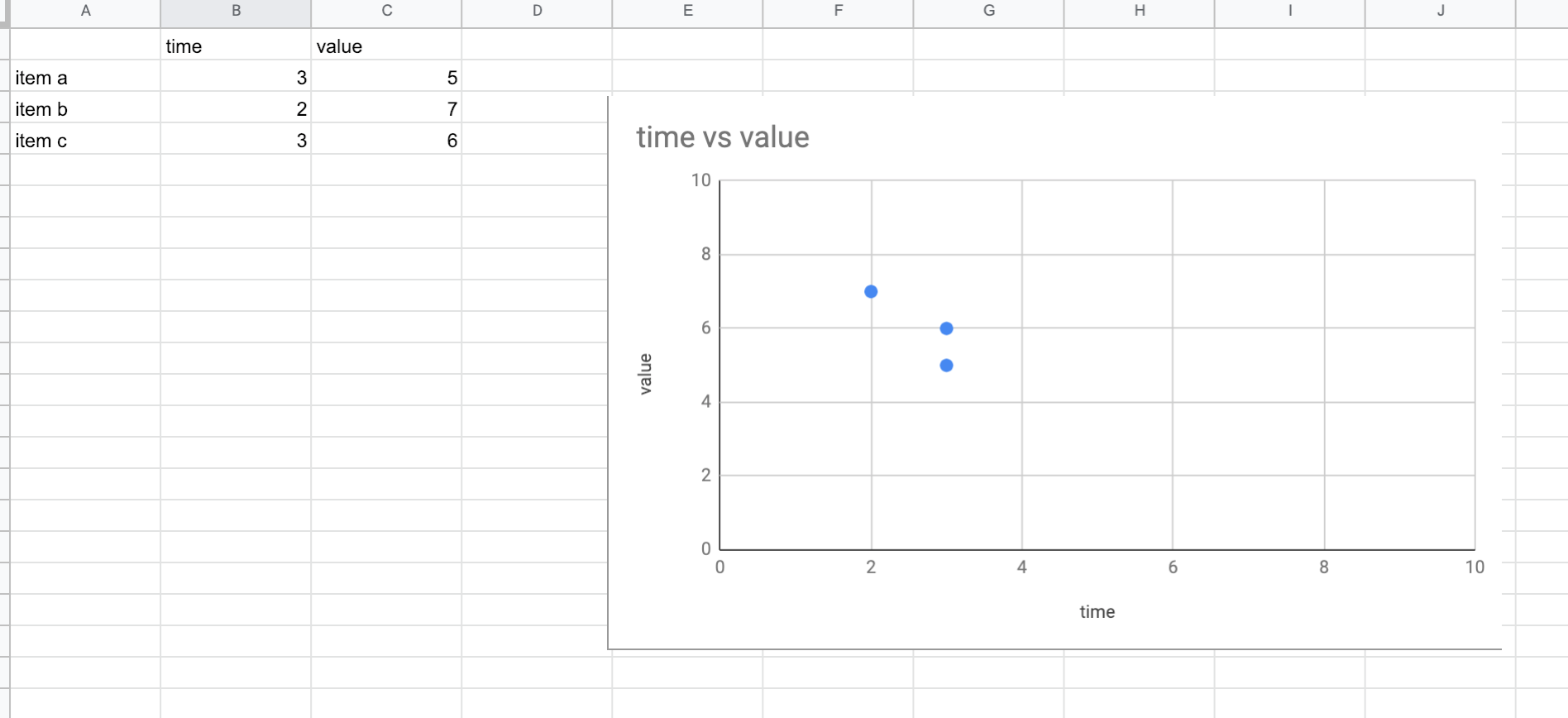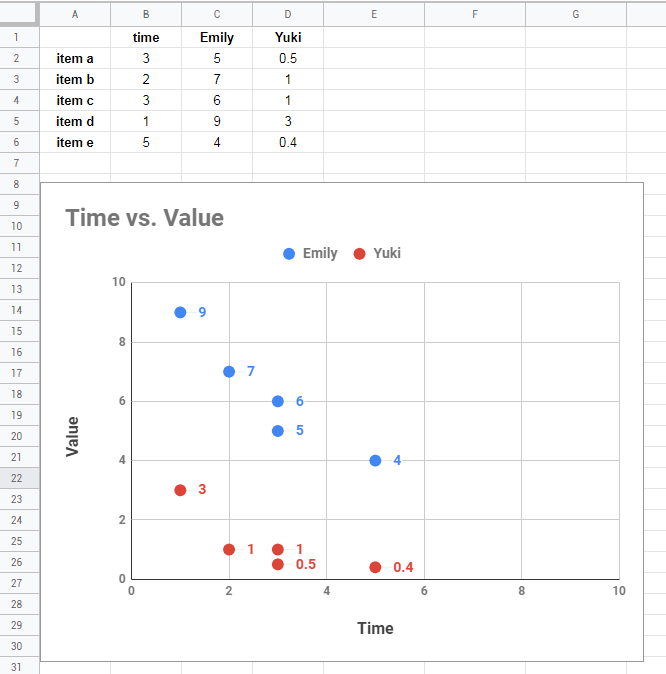I want to create a scatterplot in Google sheets with multiple datasets, and yet still be able to add data labels for each data point. Additionally, it's two independent axis, which means some X values will have multiple Y values.
Example sheet: This sheet is almost what I want, except I want data labels to show up beside each point and I also want to do multiple different color datasets on the same plot. https://docs.google.com/spreadsheets/d/1EZ78WNVvvpggP8L52H-yuh-ICJEkd9XCOrX752nHw1I/edit?usp=sharing