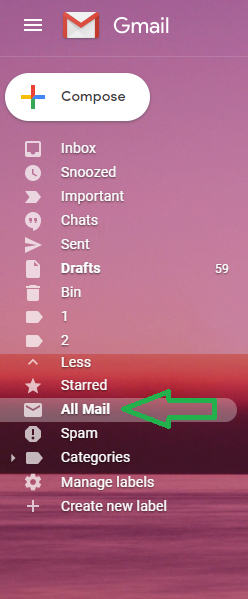The "Done" view in Inbox by Gmail (sunsetting in March 2019) allows me to review my recently archived emails, in the order I archived them (with the most recent at the top). Is there a search I can run in Gmail to get the same list?
Inbox even groups the emails by when you archived them: "Today", "Yesterday", "This month" etc. so Google must be storing the timestamp of when they were archived and therefore I'm hoping there's a way to sort my search using that timestamp. Even just getting the emails I archived today would be helpful.
I reviewed Google's article about advanced search, but don't see anything relevant.
Note: I'm not asking how to see archived emails, I know that I can click on "All Mail".