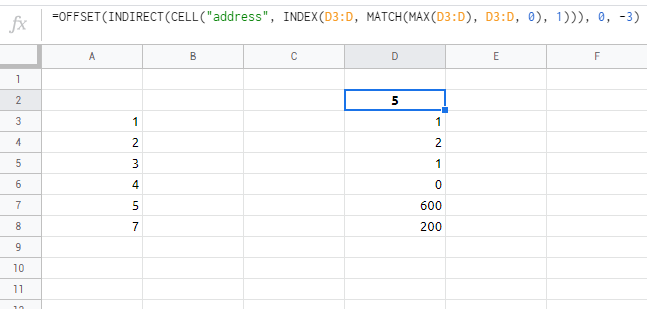I have four columns, the two in the middle only being there to keep track of other values, not relevant to this.
I'm trying to
- Search for the highest value in, say,
D3:D999 - Get the row of that highest value
- Return the content of the cell
A(row), withrowbeing the same as found earlier
I already tried =VLOOKUP like this.
=VLOOKUP(MAX(D3:D999),A3:D999,1,0)
It works until there is no value in D3:D999 equal to a value in value in A3:A999, at which point I get an #N/A.
Additionally, I tried this:
=VLOOKUP(MAX(D3:D999),A3:D999,1,1)
It just showed the highest value it could find in A3:A999, so no solution either.
EDIT 1: Link to an editable copy of the spreadsheet: here
EDIT 2: I'll leave this spreadsheet accessible if someone else needs it.