I'm trying get the row and column numbers of a cell determined by =MAX(range).
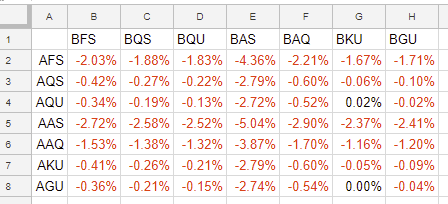
In the example above, =MAX(range) will return .02%. My first challenge is to get the row and column numbers of .02%. In this example it would be 4,7. Any ideas on how to do this would be great.
Taking it a step further, what I eventually what to return is the value of the labels which are in A2:A8 & B2:H2: for that cell. In this examples case, I would get AQU and BKU. It can be two separate formulas, one return row label and the other column value.
I've tried playing with INDEX and MATCH and managed to get the column header, but trying get both row and column labels are beyond me. Whether the final answer is a Sheets function, or a custom function in Google Apps Script doesn't matter much for my needs.
