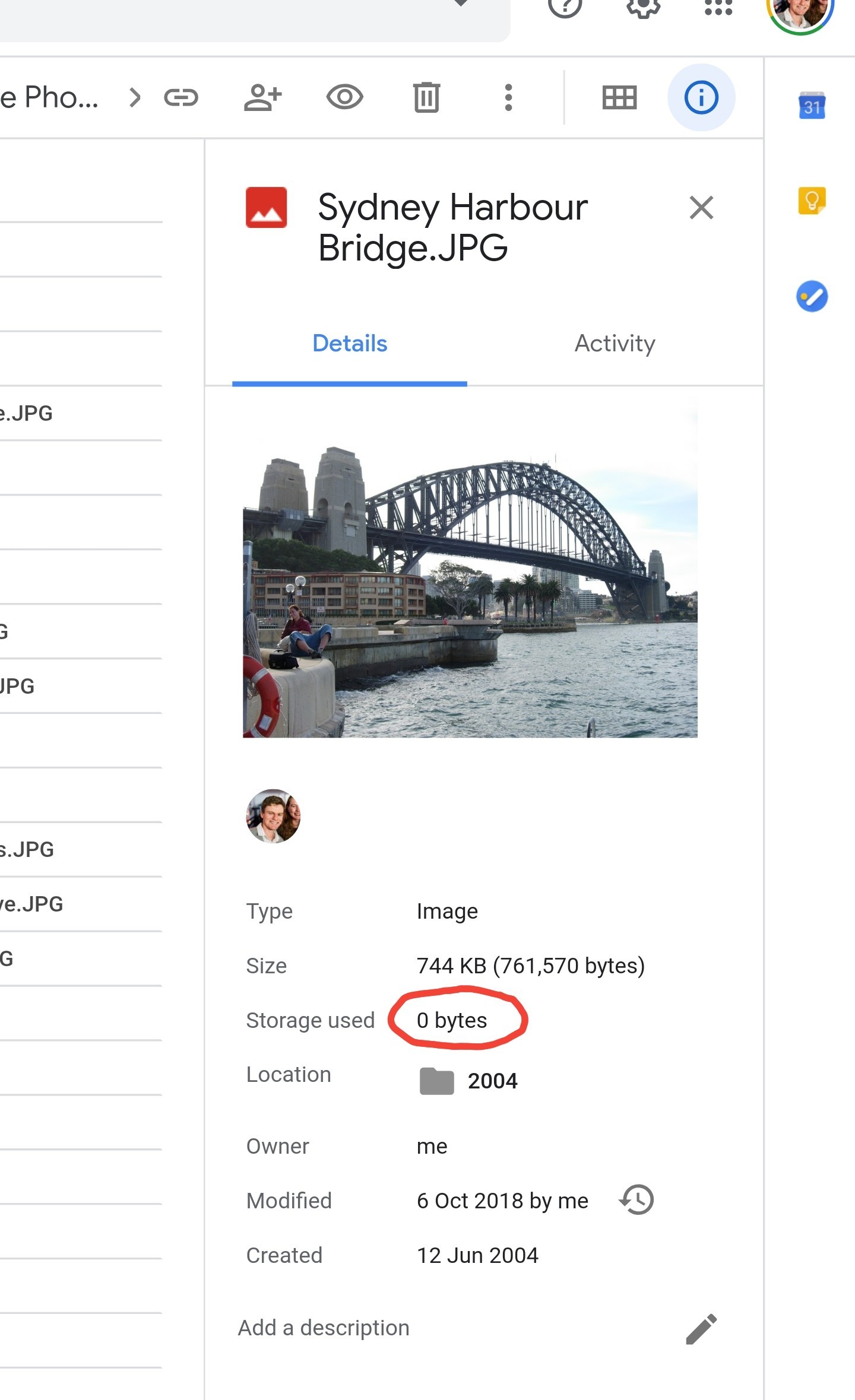There is a big change coming about this. The new and official answer is...unclear:
Starting in July [2019]...Since photos and videos will no longer sync across both products, items copied in Original Quality will count towards your storage quota in both Drive and Photos.
- Google Blog
But what about High Quality? Well, while the blog mentions a "New Upload from Drive feature in Google Photos", there's no mention of an opposite feature. So it seems we must assume there will be no more "High Quality" media in Drive itself.
As a side note, this question wasn't about Backup and Sync (since it's a desktop app and the question was about web apps), but just for the record, it is about to become the only way to fill the quota just once:
You’ll still be able to use Backup and Sync...As before, items uploaded in High Quality won’t count against your account storage quota, and items uploaded using Backup and Sync in Original Quality to both services will count only once towards your quota.
The blog then links to this FAQ:
If you use Backup & Sync to upload photos & videos to Drive and Photos, they will not take up duplicate storage space.
- Google Support