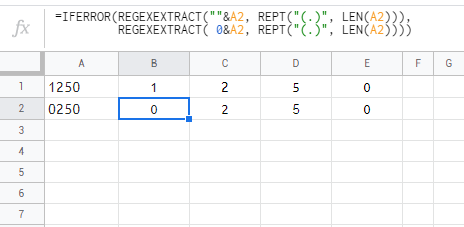I am using split formula:
=IFERROR(SPLIT(REGEXREPLACE(" , "&U4, "(\d)", "$1 ,"), ", "))
It works great except if I have 0250, it imports it across as 250, even with the cell it's importing from is set to #000 and it sits in the 1st 3 cells instead of the 2nd 3rd and 4th cells
When the number is 1250 it works fine, but if it's 0250 then it comes through as 250 not 0250