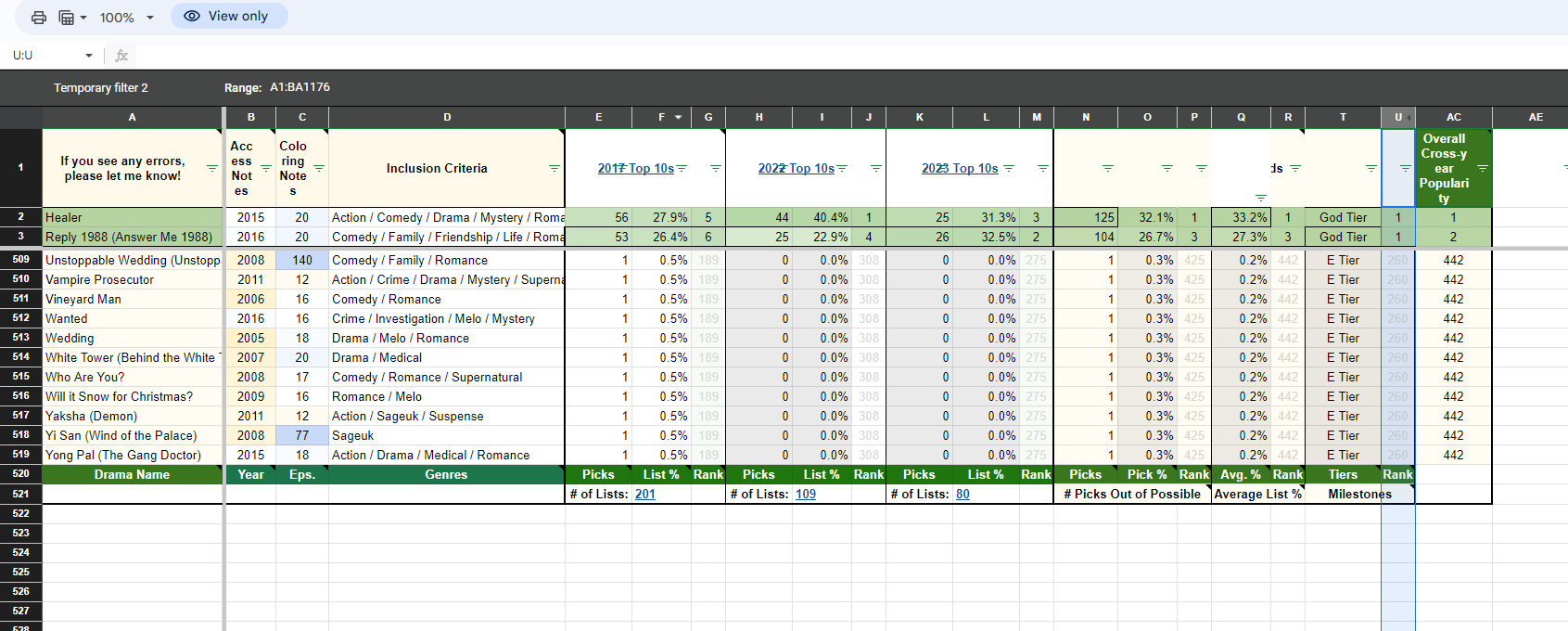Resources:
- You can see a copy of my spreadsheet in "View Only" mode here. To replicate my issue, just sort any column -- U is the one I've been doing.
- You can find a copy of my spreadsheet with editing access here. Feel free to play around to try solutions -- just make sure it's usable by someone else trying to find an answer, too. :)
Couple bits of context:
- The spreadsheet is shared in "view only" mode and only has the issue there.
- The spreadsheet uses nested headings (see rows 1-3 on picture). It would be incredibly difficult to change that to only one row of headings and still have the spreadsheet be reader-friendly.
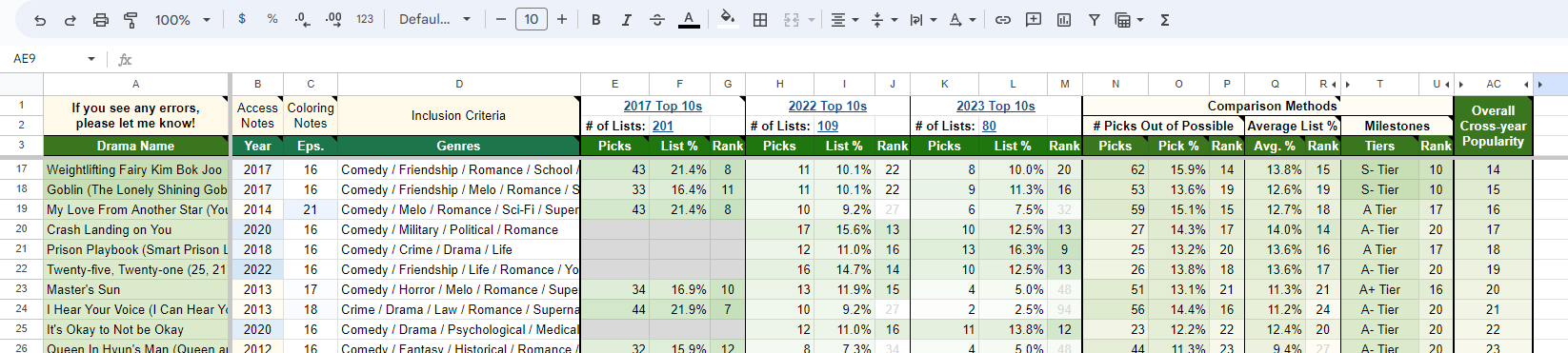
- I currently have many of the row 1s in merged cells (e.g., E1-G1). While this is hugely preferrable (both for aesthetics and user-friendly-ness), I could unmerge and create headings more like N-U (where it sort of looks merged but isn't) if required.
There are many different columns someone might want to sort my spreadsheet from. This works totally fine in editing view -- I can sort between my various columns with no issues. When some in "view-only" access tries to sort, though, it goes very poorly (see pictures). It includes the 2nd and 3rd frozen rows in the sort (so my headings end up at the bottom of the page) but then freezes the new 2nd and 3rd rows. I know "view only" sorting uses filtering rather than true sorting, but I feel like there should still be a way to get it to not move my frozen cells?
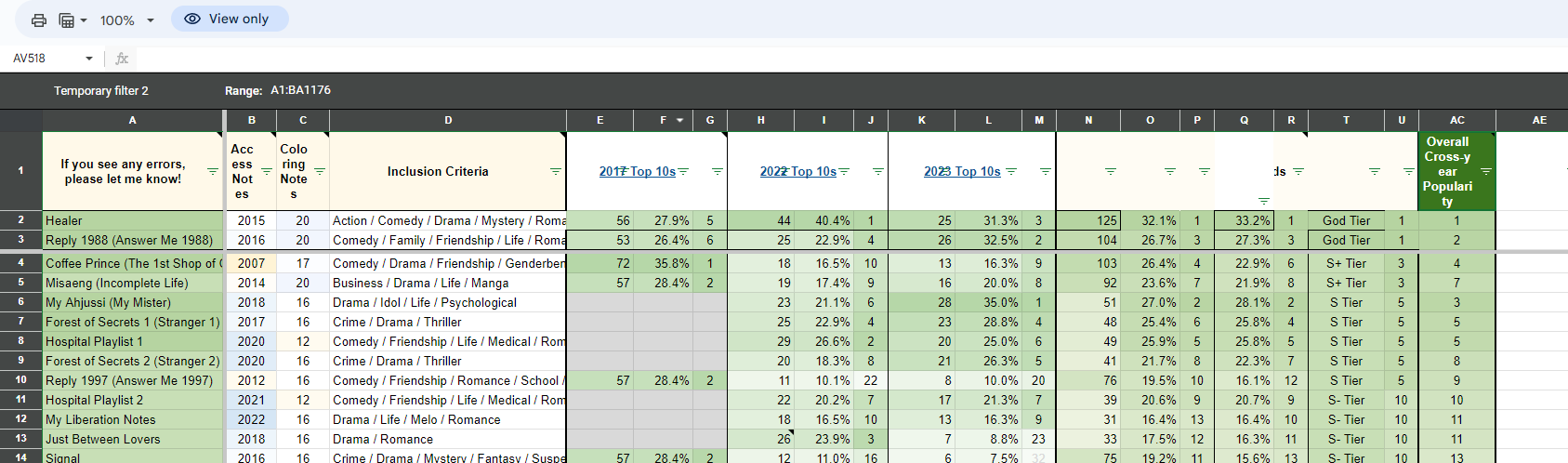
I tried using Protected mode -- sharing the sheet with editing access but protecting all of the tabs -- but this created the same issue. The closest I could get was protecting the sheets with a warning, but viewers get the same warning to not make changes when sorting the document as they do when trying to edit a cell -- which is still very un-ideal.
Honestly, I'm at a complete loss here. I'd love any ideas that you all have!!