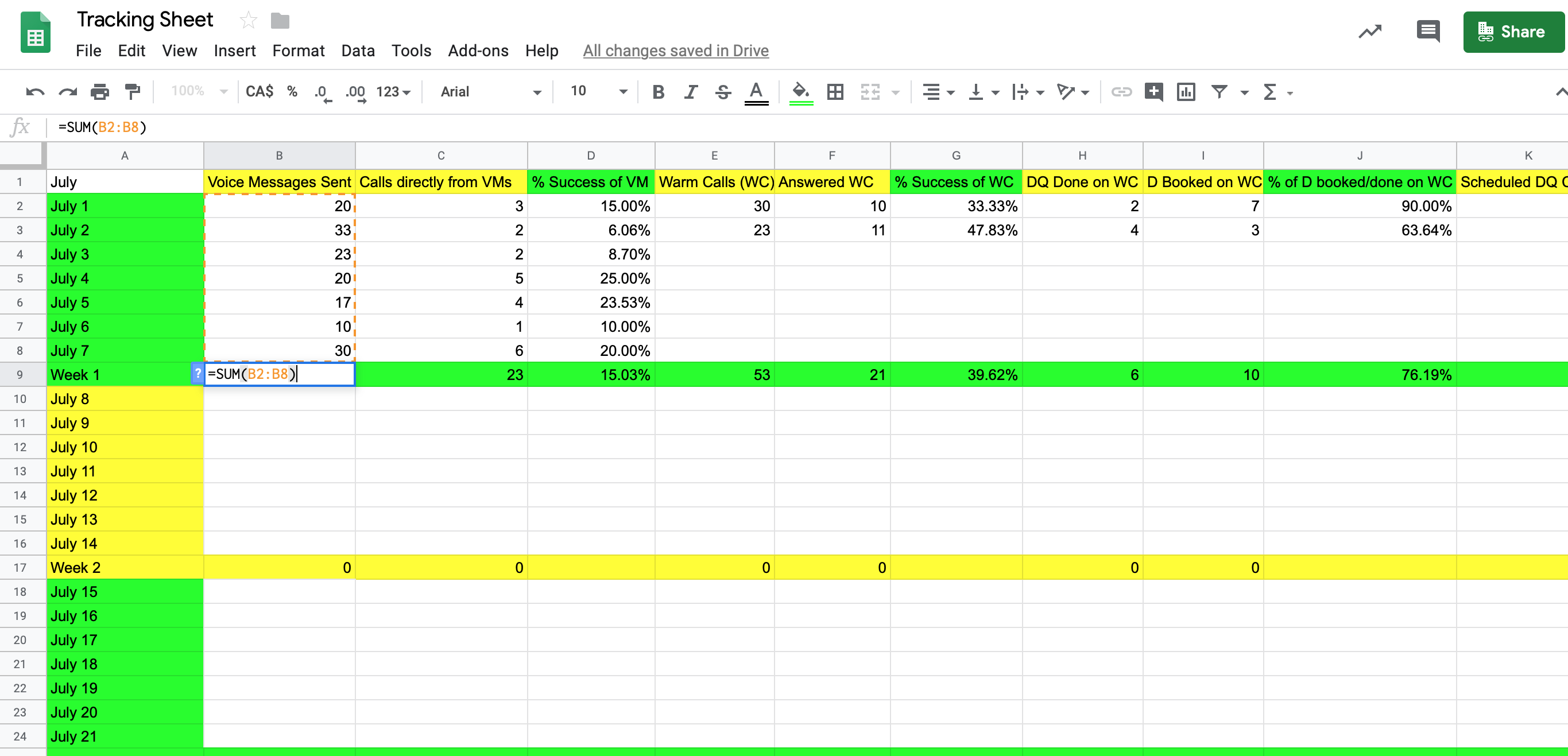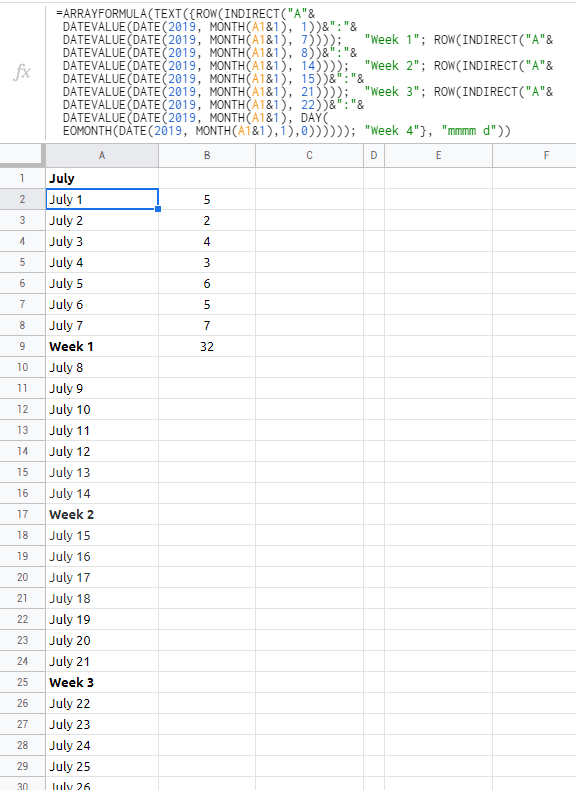As shown in the screenshot, I have values I am looking to add for weekly totals to track, however, this is very tedious having to create a new code for every week, especially as the weeks change per month and so on. What I am looking to do is use the date feature as I have lined up in column A to match with column b and so on to make weekly values so I only have to type in the sum of a week number rather than a sum of ex b2:b8
I was thinking because if I were to type =ISOWEEKNUM("July 1") it gives me 27, so I am looking to use some code to say =SUM(week27in column a, B:B) type of thing but I don't know Google Sheets code well enough to think of it on my own.
If anyone has ideas please let me know.