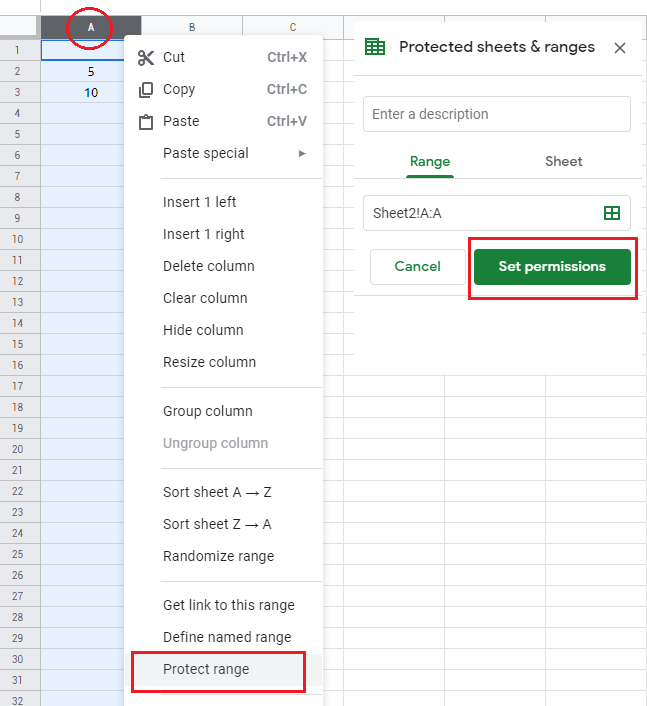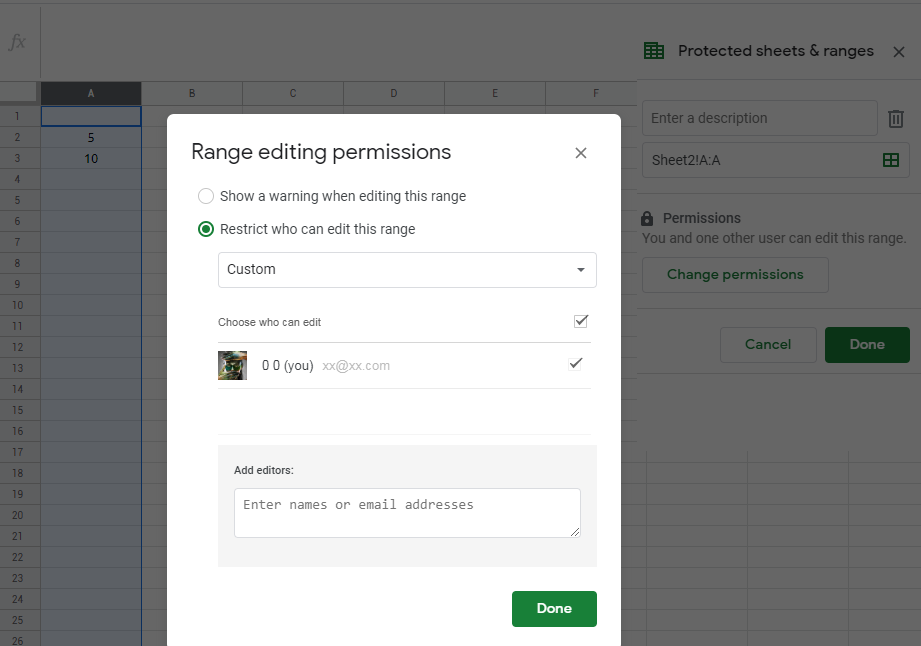I have a Google Sheet that's being edited by 3 people, but each person needs to edit only one column. EX Red will edit red column; Blue will edit blue column and Yellow, well, yellow column hahaha.
How can I make that Red can't edit Yellow and Blue; Blue can't edit Red and Yellow, and Yellow can't edit Red and Blue?
I'm trying to avoid accidental changes. I tried with the Google Sheet menu where you can block columns, but it seems there is no way to block it the way I need it.