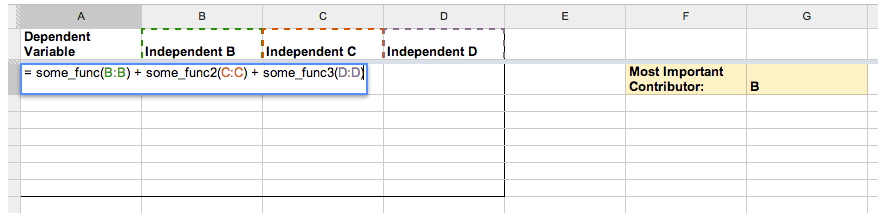I have a column in a google spreadsheet that's calculated as a function of a few other variables (columns).
Is there a function that I can use to find which of the variables has the most influence over the column? For example, if the value of my column changes with the square of col B but only linearly with col C, the function would return col B.
So given a table like the one on the left, I'd like to find a function that can compute the answer in yellow on the right (assuming that col B is the dominating variable):