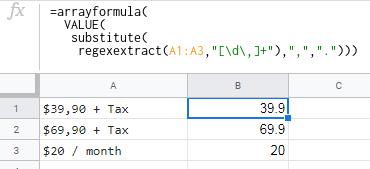I have a Google Spreadsheet document with a column which contains string data which includes both numbers and text. For example:
$39,90 + Tax
$69,90 + Tax
$20 / month
I want to sum all those values, but using SUM() doesn't work because of the text included in each field. I've tried to create a new column and come up with a formula to convert those fields into:
39.90
69.90
20.00
But whatever I try, I always get #VALUE! or #ERROR!. So, how do I do this? (either directly sum all numbers contained in the original strings, or create a new column with only the numbers from the other column).