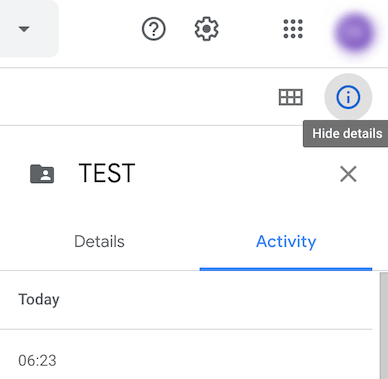Hello I am part of an organization that has most of their files on a shared google drive folder. I was recently selected to be part of it (there's an application process) so when I saw a file called "2020-2021 Applications.xls", curiosity got the better of me and I clicked on it. Thing is, my phone screen was broken and glitchy so it ended up making a copy of the file in the same folder.
Now I don't think my coworkers would be too happy if they saw that I was looking at that file (although I suppose it isn't that big of a deal). I deleted the copy immediately.
My question is - did the owner/editors get notified when I made a copy and it shared to them or not?
I ran a test with two accounts and it didn't seem that way but those were between two different email domains so I'm not entirely sure.