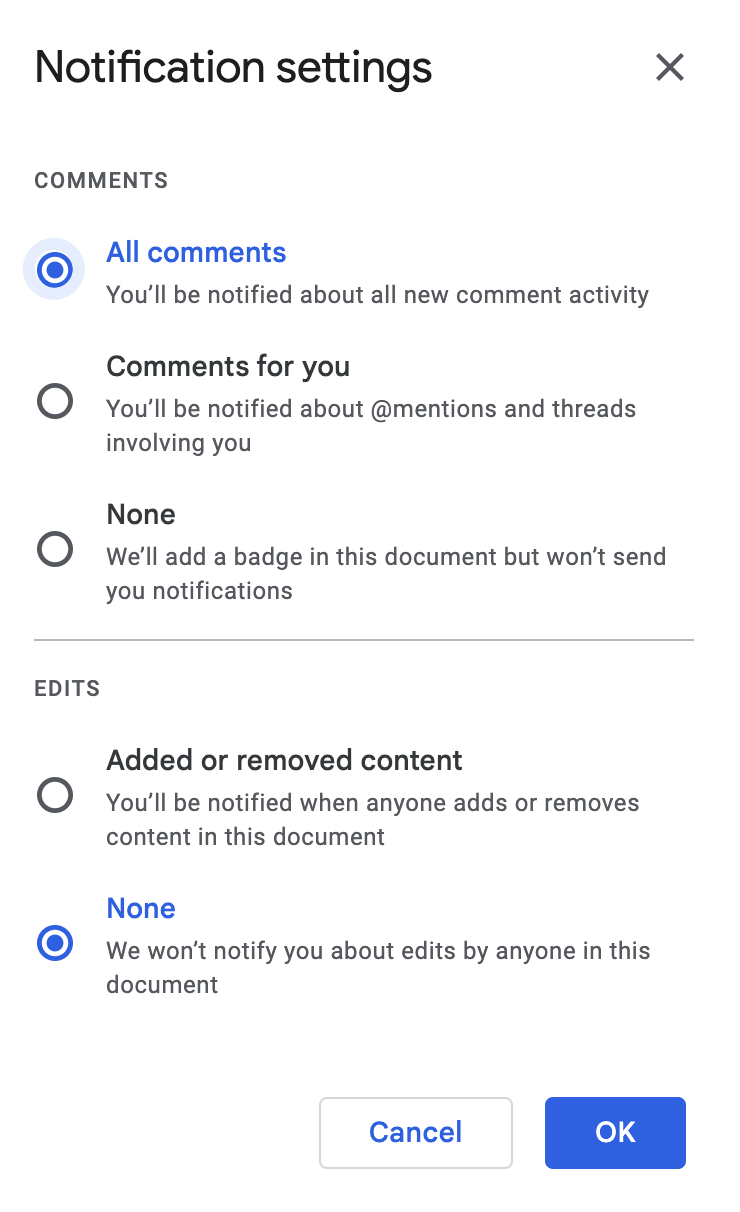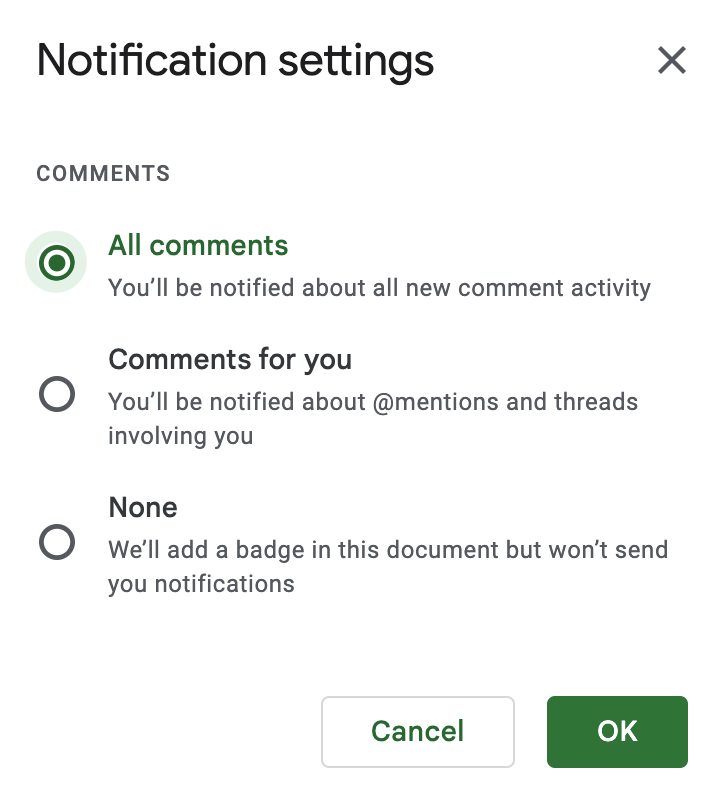I have a couple of documents in Google Sheets/Docs that, whenever they are changed by people they are shared with, I'd like to be notified (don't care if the difference of the change is sent, just "Change occurred" flag is sufficient).
Ideally, this would be tune-able by how large the edit was (e.g. filter out 1-character change) but I'm OK either way.
Can this be done with either a document I own and shared with someone; or a document they shared with me?