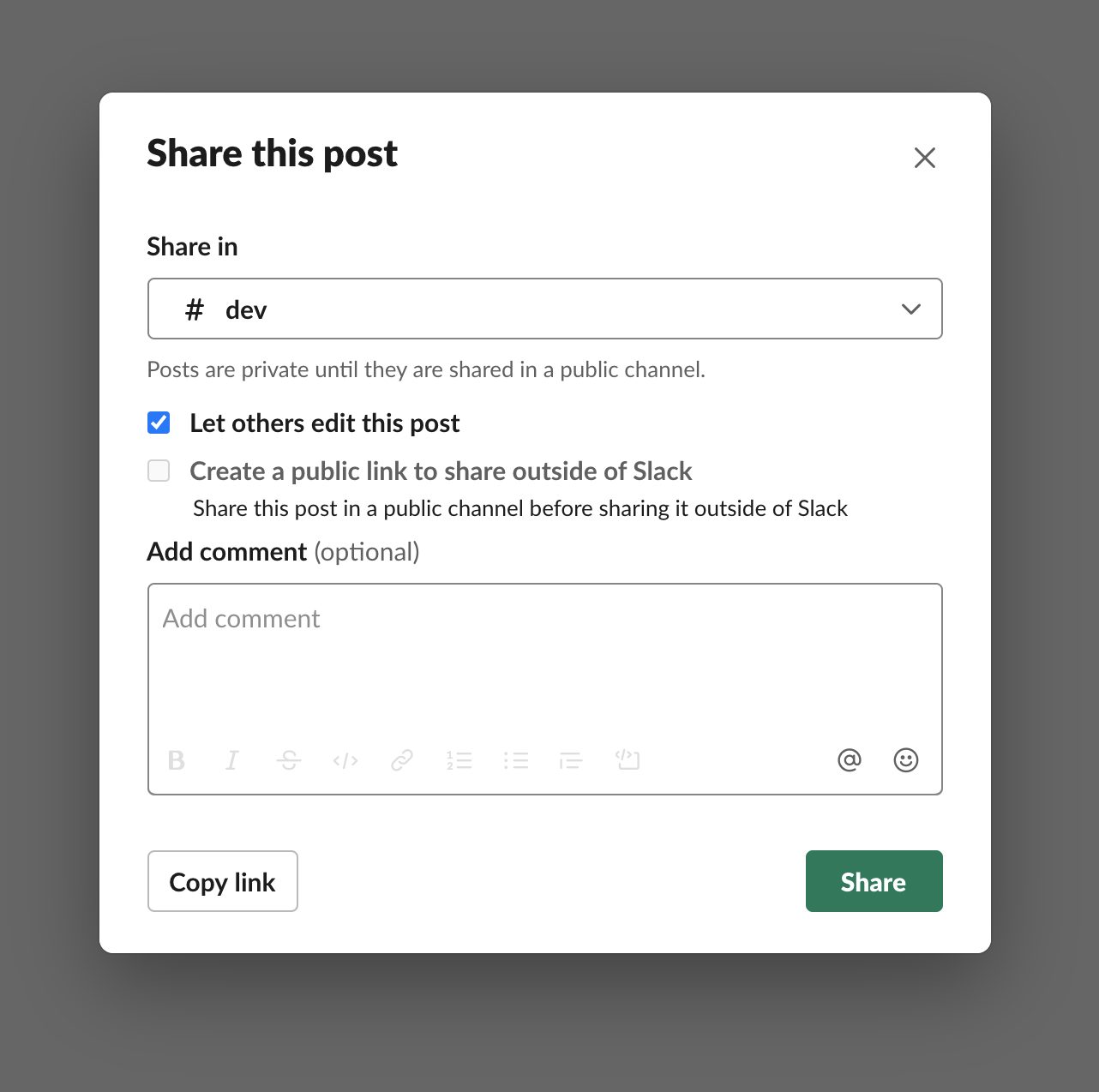How can I configure a message I sent on Slack to be editable by anyone in the Slack workspace? (like a wiki answer on Stack Exchange)
1 Answer
What you are looking for, is possible using Slack posts.
- Click on the lightning bolt icon in the bottom left of the message window.
- Under Slack, select Create a post.
- Enter a title and begin typing. Your post will be saved automatically.
- You can change the privacy settings of the post by clicking on the privacy status, in the top left of the window. This opens up a new dialogue where you can decide where do you want to share this post and who can edit it.