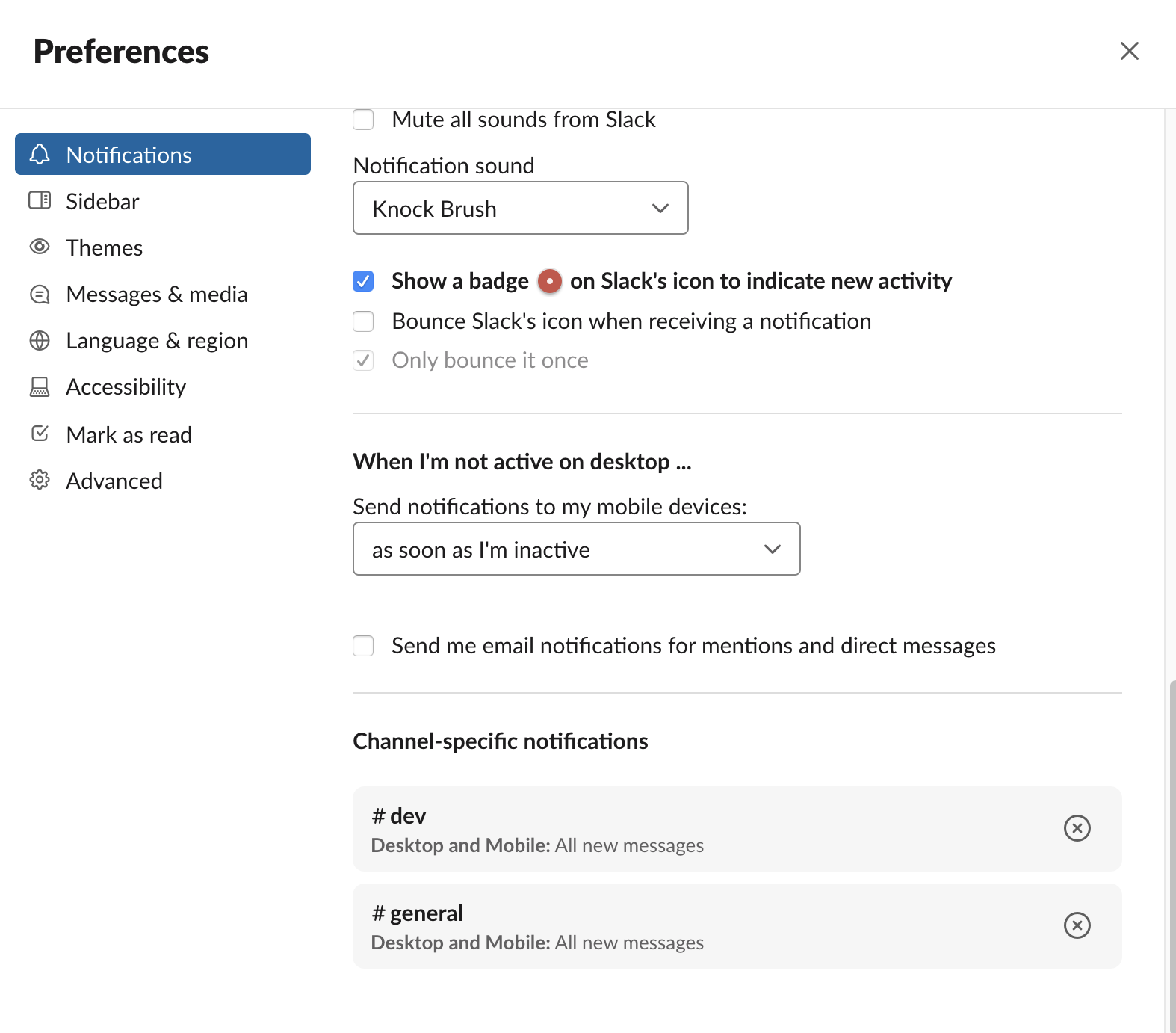I have added a channel-specific notification for #general in a Slack workspace. But now, I want to remove the channel-specific notification for #general so that it gets the default notification setting (i.e., the workspace notification setting). I am looking for an option on the Slack web app. I have also looked for it on the Android app. But there are no options. For example, for every channel, there are only three options:
- All new messages
- Direct messages, mentions & keywords
- Nothing.
But there is no option for default. How can I set the channel notification to default (i.e., the workspace notification setting)?