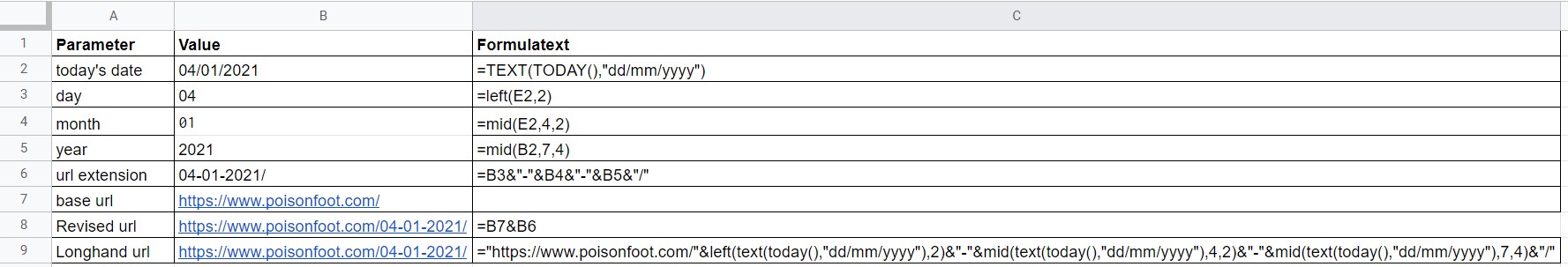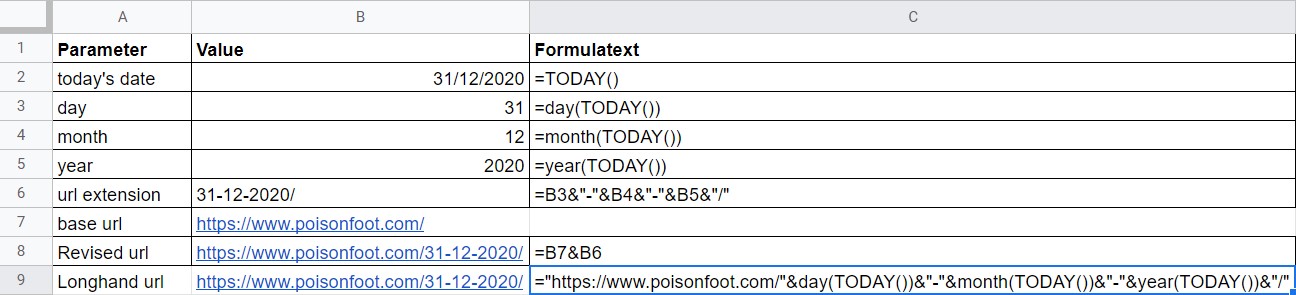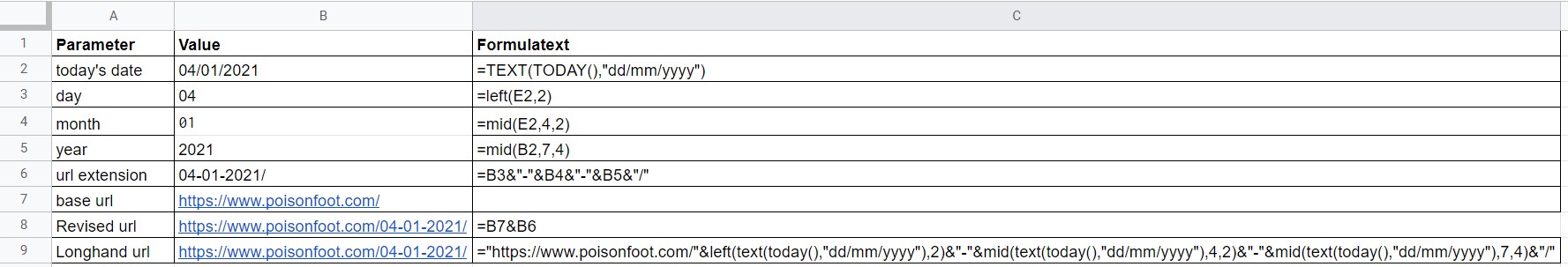I think this is what @Rubén was getting at. This formula will automatically change to reflect the current date:
="https://www.poisonfoot.com/"&day(TODAY())&"-"&month(TODAY())&"-"&year(TODAY())&"/"
Value = https://www.poisonfoot.com/31-12-2020/
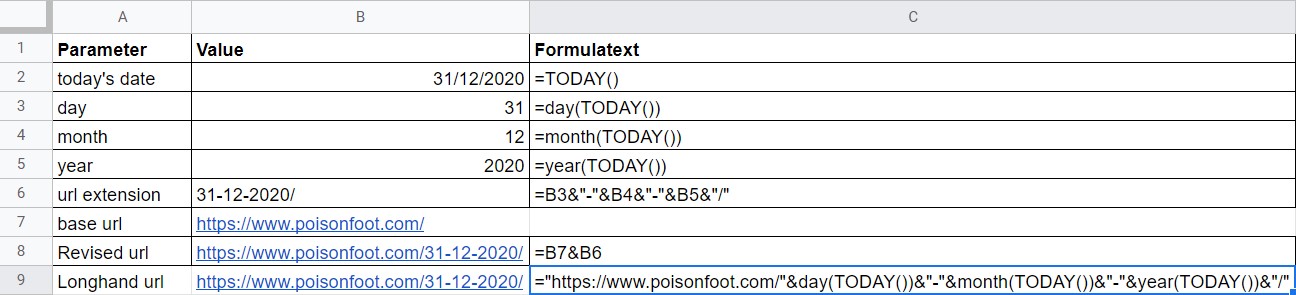
Leading zeros
The values of day, month and year in the web address are taken from values; the result is that leading zeros that might appear in TODAY() are lost when combined in the web address.
The alternative is to convert the values to text and format them. In this solution, I used TEXT() and the format of dd/mm/yyyy (forcing leading zeros).
="https://www.poisonfoot.com/"&left(text(today(),"dd/mm/yyyy"),2)&"-"&mid(text(today(),"dd/mm/yyyy"),4,2)&"-"&mid(text(today(),"dd/mm/yyyy"),7,4)&"/"
Value = https://www.poisonfoot.com/04-01-2021/